6
I'm using Windows 7 64-bit Home Edition on a Dell Inspiron.
How do I make my laptop shut down instead of running on battery after an AC power loss?
The idea is to have µTorrent run at night but not waste battery in the event of power loss (frequent around here). It would be great if the mechanism could be turned on and off easily as I only want the laptop to auto shutdown when I'm fast asleep – not every time the power goes out.
I tried making a new task using the Task Scheduler (in Administrative Tools), but couldn't figure out where the AC power loss event is to put it in the trigger.
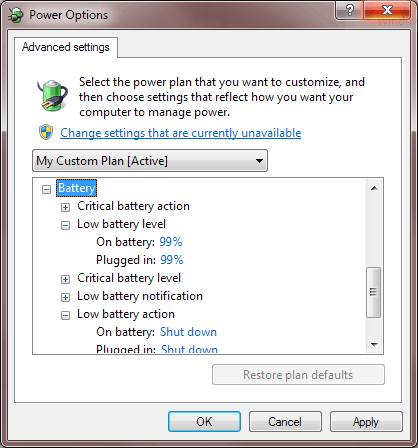
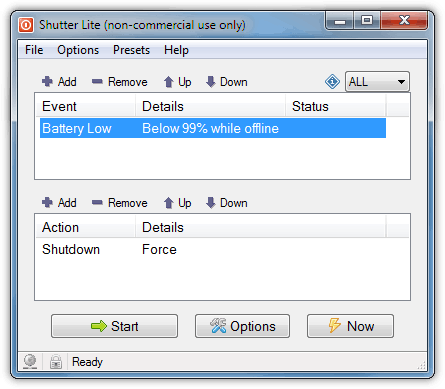
1Nice answer, creative use of the built-in power options. I took a screenshot and added it to your post. – Indrek – 2012-05-17T22:25:03.323
It should also be noted that some programs will keep your system awake regardless, you need to ensure that the settings of your software are configured in so way that it does not prohibit sleep. It's very likely that if you run software that intends to do a long download, that there is some sort of protection against sleep included. Carefully googling about it or looking through the settings can help not being surprised by the above suggestions not working due to some override... – Tamara Wijsman – 2012-07-16T01:46:46.987
I would do something more like 97%... Sometimes your battery will dip to 99% just randomly discharging! (or so ive found) – Simon Sheehan – 2012-07-16T15:58:34.013