3
My keyboard setting have only 1 language in, but windows still keep another keyboard layout that I can't remove from the language input bar.
It can be seen here :
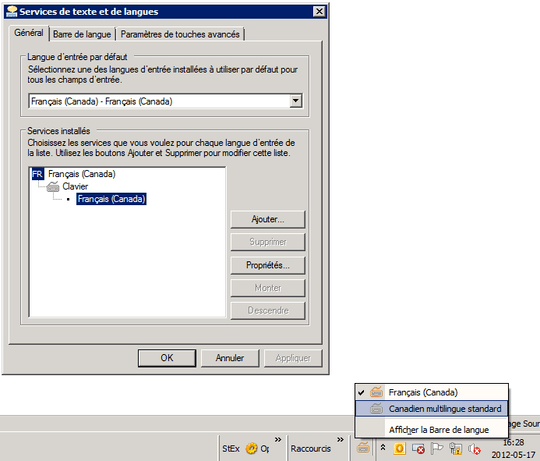
It's really annoying because it seems that "Canadien multilingue standard" is the default layout, so whenever I open something, the keyboard layout change to that.
(Windows 2008 R2 Standard)
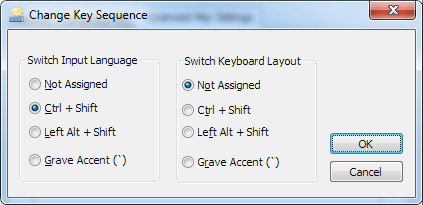
My French is too bad to help you in answer, but you need to go to the second or third tab on that screen, look about halfway down the page, and check "disable advanced text services" or equivalent. – None – 2012-05-17T21:49:39.730