4
1
I'm using Google Chrome on a Ubuntu 10.04 x64 system and I just finished doing an update which got me version 19.0.1084.46 of Chrome. Now for the first time I see a message that says Adobe Flash Player was blocked because it is out of date when I open up a website that has flash.
When I clicked on the link to update the plugin it took me to a page that said: If you are using the Google Chrome browser, Adobe® Flash® Player is built-in but has been disabled. I searched some and found another page from Google that says that I should be using libflashplayergc.so as the plug-in that is integrated with Chrome.
However, I don't see that plugin in my system. My question is, is this something that I should see? Or is this plugin only for 32-bit systems and so I need to continue using the Adobe system plugin libflashplayer.so?
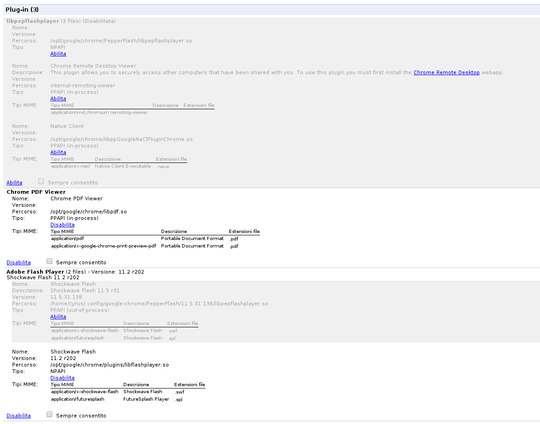
please, read my answer. I solved the problem like that. – Kyrol – 2013-02-05T09:33:38.817