1
I am using Windows 7.
I tried to rotate my screen, but it is not working. I tried Ctrl + Alt + Arrow, and it didn't work. I opened graphics resolution, but there is no option to rotate the screen. But, the above steps all work on my Dell laptop and desktop.
I am using a Sony VAIO and a Lenovo laptop, with Intel Graphics Media Accelerator driver.
How do I solve this problem?
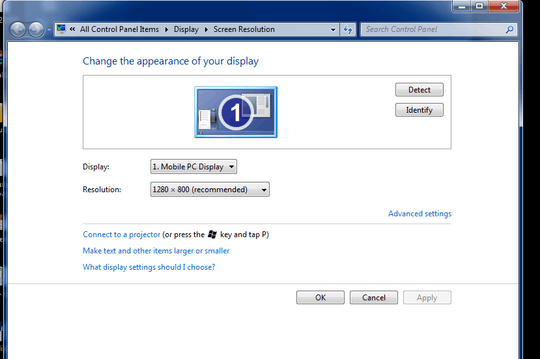
Thanks for your reply. After installing iRotate I click on (90,180,270.....) but gives a error sound and nothing happens. I am usuing Intel core 2 duo.. – None – 2012-04-17T09:55:16.980
@Aritra , find and install driver for your display – Searush – 2012-11-01T19:59:53.703