0
When servicing servers I often find lots of various disks connected to several HD-controllers. To find and replace a specific disk in a server filled with disks often becomes rather tedious. So the question is: Is there some tool that tells me which disk is connected to which controller (possibly even the controller port)? (each device with its proper name, like in the details Properties).
I checked SIW (System Info for Windows) and also Piriform Speccy. SIW reveils lots of system infomration but I was not able to pin-point how each drive is connected. For instance SCSI devices are referenced by Bus Number, TargetID and LUN. Well that's fine but often different drives have the same Bus Number, TargetID and LUN.
I'd think there is some software able to not only retrieve specific information about disks and controllers but also tell which disk is connected to which controller (port). The machine does know that, for sure - how to make it visible to us ?
Thanks for replies.
System Hardware:
Motherboard: ASUSTeK Computer Inc., P8P67 Deluxe (Chipset: P67)
HD-Controllers On MoBo:
- Marvell 9128 SATA 6G Controller (2 ports)
- JMicron JMB362 Controller (4 ports)
- Intel(R) Desktop/Workstation/Server Express Chipset SATA AHCI Controller (2 ports)
- Promise Fastrak TX4660 (4 ports - empty, not in use)
HD-Controllers in PCIe slots:
- Marvell 9123 SATA 6G Controller (2 ports)
- Marvell 9123 SATA 6G Controller (2 ports)
Disks installed and connected to controllers:
- WDC WD1002FAEX-00Z3A0 (3x)
- WDC WD2001FASS-00W2B0 (4x)
- WDC WD2002FAEX-007BA0 (2x)
- WDC WD4000YR-01PLB0 (1x)
- [ATAPI iHES108 2 SCSI CdRom Device (1x)]
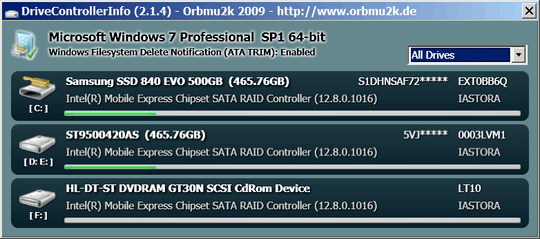
Have you looked in Device manager,hard drive > properties > details tab > Location information, I don't know how software could tell you any more, no way to connect device enumeration with physical cables that I know of. If I remember right Intel had a storage manager utility you could use to flash a led on a drive of choice. – Moab – 2012-05-16T02:26:07.023
I agree with @Moab. You can however switch device manager to view devices by connection as well which will give you hard disk information tied to controller information. I'm not sure that's what you are looking for exactly. – Matthew Reid – 2012-05-16T02:49:12.733
@MatthewReid yeah but how do you translate that info to physical location inside the PC? – Moab – 2012-05-16T03:07:29.903
@Moab Technically cannot relate to a real physical location but I often find the channel or connection Id on there and disk serial number is available which is the most I've ever needed. – Matthew Reid – 2012-05-16T03:09:26.170
@Moab Thanks. So how does the Software/OS know onto which disk it has to write user-data (eg.save as..)? The software/OS DOES know the many possible paths no matter how many disks and controllers installed. HOW CAN WE KNOW which disk is connected to which controller? (without following the cables or signaling the drives led that is mostly one for all disks on the outside of the case). – snahl – 2012-05-16T10:28:57.860
@MatthewReid Thanks. I am looking for the information that tells me about the controller a disk is attached to by cable (SATA, IDE, etc.). There is a translation mechanism. The OS DOES know that, how can we retrieve the same information? – snahl – 2012-05-16T10:32:47.340
@snahl Sorry for the delay, been worked to death this week. We use both monitoring software agents on machines and/or hardware vendor specific software to gives us information like Controller 1 : Port:0 -> ST35xxxxx > S/N xyz at least in a nice format. Is that what you need? If so, which controller do you have? – Matthew Reid – 2012-05-18T01:11:51.133
@MatthewReid Thanks for reply - sounds interesting. Therefore I updated my question by including the HW in question. What I am looking for is: which disk is connected to which controller (-port). Or vice-versa: which controller controls which disk. – snahl – 2012-05-19T22:52:50.797
@snahl Try installing (if you haven't) the Intel Management Engine Interface V8.0.0.1262 for Windows 32/64bit XP & 32/64bit and let me know if it has the details you need. The two Intel systems I have show me the controller and port on that controller. There should be one for each vendor. While that might not be ideal long term, with different apps that is, it should give you the information.
– Matthew Reid – 2012-05-20T01:59:25.133@MatthewReid Yeah, This is an answer. That tool gives me the drives and ports that are connected to the Intel controller. Of course it leaves out the other drives and controllers (Marvell and JMicron and Promise Fasttrak). Guess I have to take a close look at WMI since the OS does have all that information. – snahl – 2012-05-20T03:15:28.220
@snahl I saw the Marvell utility on there too. If you want to play with WMI you might want to look at the
– Matthew Reid – 2012-05-20T11:59:56.960wbemtest.exeand WMI Utilities @ MSDN@MatthewReid Finally I figured it out myself. Interested? Read my own answer(s). – snahl – 2012-05-24T18:04:43.120
@Moab You were right, Device Manager show all information needed. I finally it out myself. Interested? Read my own answer(s). – snahl – 2012-05-24T18:05:56.973