11
6
I just bought a new external hard drive (WD Elements - 1 TB). In a PC with Windows 7, I formatted it by Right-clicking the drive > Format (Quick Format - NTFS) before using it and, and then checked out its Properties.
I noticed that it already has 118 MiB of its disk space already used, despite being newly formatted and no files transferred to it.
Questions:
Is the disk space occupied by the disk overhead, metadata, etc. correlated to the total disk space capacity of an NTFS-formatted hard drive?
If yes, how is it computed? (How much disk space will be 'used' by default on a brand new, newly formatted hard drive, given its disk space capacity and if it is formatted to use NTFS?)
Screenshot of the 1 TB drive's Properties after being formatted:
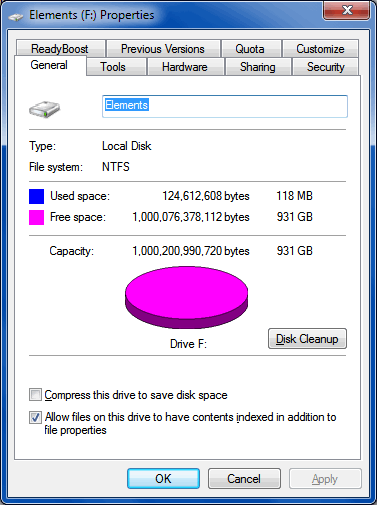
Related SU question: Brand new external hard drive has 133MB used space?
4Where do you think the file system metadata is stored? – Daniel Beck – 2012-05-15T06:13:27.123
I always assumed it was spaced reserved by the operating system or the filesystem itself. See: NTFS Master File Table. I'll pass this one on to a wiser user, since filesystems are not my forte.
– iglvzx – 2012-05-15T06:13:56.9601@DanielBeck Hey! I'm the one asking the questions here. =) If you have an answer, please post it as an answer. Also, please note my question: "Is the disk space occupied by the disk overhead, metadata, etc. correlated to the total disk space capacity of an NTFS-formatted hard drive? If yes, how is it computed? (How much disk space will be 'used' by default on a brand new, newly formatted hard drive, given its disk space capacity and if it is formatted to use NTFS?)" – galacticninja – 2012-05-16T03:21:54.813