0
I want to burn a dvd but I don't want it to have the same name as the file on my computer. Can I give it a name by using imgBurn software (its a freeware I dwnloaded to burn Cd's and DVDs).
I've seen the option first time I used the program. It also prompted me to select the name for the DVD when launched first time. But now its not there and the source is all grayed out(even though I can still select a file to burn) and it doesn't ask me to select a name when I start burning a dvd it just gives it a name (similar to the file on the computer).
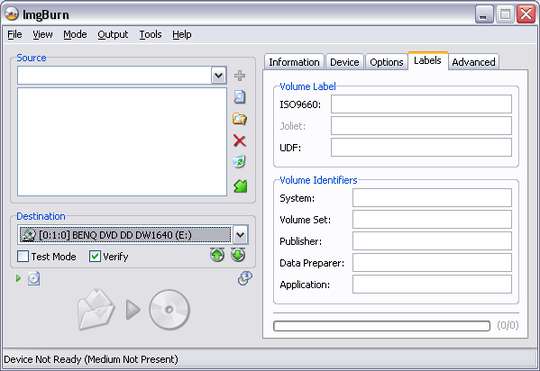
I figured it out. It was a simple mistake when you put in a blank cd you have to click
build and burninstead of justburnimg – Xitcod13 – 2012-05-15T04:51:03.493