2
1
OK, so I have just put together a new machine, using all new shiney parts except my graphics card, which I thought would be man enough given that I'm not using this a gaming machine at all.
The graphics card is bringing the Windows Experience Index down considerably (results below), but I am surprised at the effect it appears to be having, so think it might be something else?
The problem I am getting is that rendering actions is slow, for example, opening a new tab in Firefox, or even just typing this question into the browser here. The text is appearing a few seconds after I type it. Opening a new browser tab is not as "instant" as I would expect and scrolling web pages is slightly jerky.
Opening files and programs is lightening fast, as I would expect, but it's these basic user actions that are slow and frustrating.
Any tips gratefully received.
The graphics card is an NVIDIA GeForce 8400 GS and drivers are all up to date.
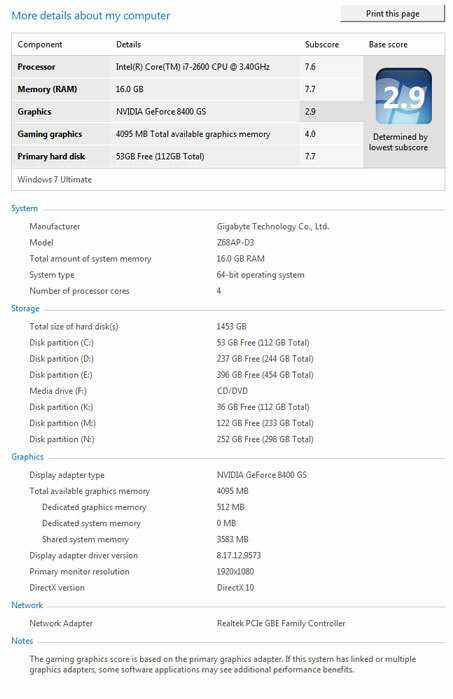
Is the video card "integrated"? – jrennie – 2012-05-14T14:24:43.157
1No. There is an onboard graphics card, but it only has an HDMI output port, my monitors have VGA or DVI and I have no HDMI to DMI leads, so I can't use the onboard graphics at the moment. – Jamie Hartnoll – 2012-05-14T14:29:26.380
Interesting that your NVidia 8400 appears to be sharing video memory. Is your onboard video disabled in your BIOS, or is it active so that you appear to have two display adapters working at the same time? Try going into your BIOS, disabling the onboard video, and setting the amount of shared memory as low as possible. – Bon Gart – 2012-05-14T14:48:41.733
OK, I will give that a go. I have only one monitor running right now, but will run two, although the NVIDIA card is capable of running two, so disabling the onboard graphics will be fine. – Jamie Hartnoll – 2012-05-14T14:53:46.620
3Keep in mind that the WEI score is always just the value of the lowest subcategory. It doesn't mean everything else is slow as a result of one heading being low scoring. – Shinrai – 2012-05-14T14:58:06.537
@Shinrai yeh, I realise that, it wouldn't bother me except for this slow scrolling issue. Disabling the onboard graphics does appear to have helped. – Jamie Hartnoll – 2012-05-14T15:31:42.343
You do understand that the NVIDIA GeForce 8400 GS is over 4 years old right? The card's main feature low power consumption. The reason firefox is slow is because your using your graphic card to accelerate Firefox yet its slower a hug bottleneck. Seems strange to use a SB i7 with a cheap $50 graphic card ( that what I paid for mine in 2009 ). – Ramhound – 2012-05-14T17:30:05.383
Yeh I know, just didn't bother with a new card as I figured I'n not doing anything graphics hungry. My question is prompted by my surprise that something as simple as scrolling windows or typing text is slowed down by a singular device, which, is in itself, more than capable of handling that basic task. – Jamie Hartnoll – 2012-05-16T18:09:59.403