54
26
I have a mac host, and a VirtualBox Linux guest, currently using Bridged mode.
I need to be able to easily SSH into the guest from the host. It would be nice to use a hostname, but a never-changing IP address would be fine too (currently, the IP changes with each new network I join, and the hostname has never worked).
I also need internet access from the guest.
Other machines on the network do not need access to the guest.
What is the best way to configure my VirtualBox network?
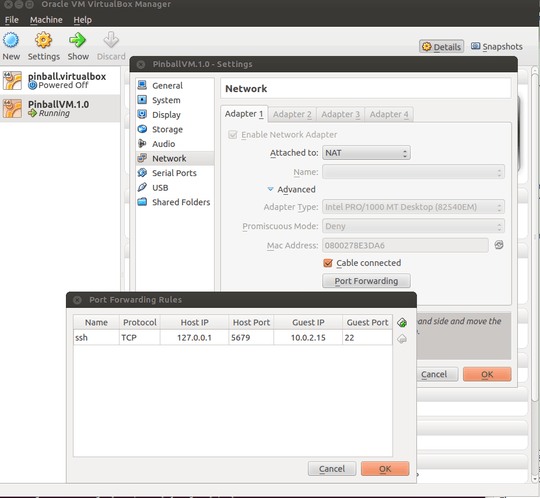
1
Related to this, consider starting the VB guest without GUI: http://superuser.com/questions/135498/run-virtualbox-in-background-without-a-window
– Fabricio PH – 2014-05-23T20:21:09.943