3
My mspaint that comes with windows 7 (64-bit) worked at some point, but a while back it suddenly starting posting an error when I try to use it.
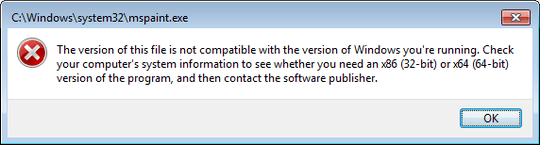
The version of this file is not compatible with the version of Windows you're running. Check your computer's system information to see whether you need an x86 (32-bit) or x64 (64-bit) version of the program, and then contact the software publisher.
If I try to run it as administrator by right clicking the mspaint.exe in the system32 folder, I get the following error:
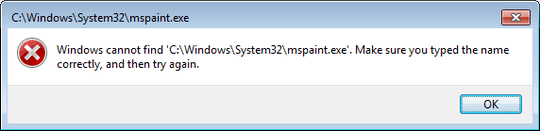
Windows cannot find 'C:\Windows\System32\mspaint.exe'. Make sure you typed the name correctly, and then try again.
I don't know what made this start, and at start it wasn't a big problem but it has gotten kind of irritating over time.
I looked for a way to re-install it but a fast search on the internet shows it is a standard part of windows and it can not be uninstalled. How can i fix this with out having to re-install windows?
Have you tried running it with administrator permissions or in compatibility mode? – Simon Verbeke – 2012-05-13T15:26:12.457
@SimonVerbeke: You can't run an application that is part of Windows (including Paint) in compatibility mode. – bwDraco – 2012-05-13T16:01:06.113