1
I have an HP g62 laptop with Windows 7.
It has some very anoying quick launch keys on the left. These keys open the calculator, printing, web browsing. As they are on the left of the keyboard, I keep accidentally pressing them.
How can I disable them?
Thank you, regards,
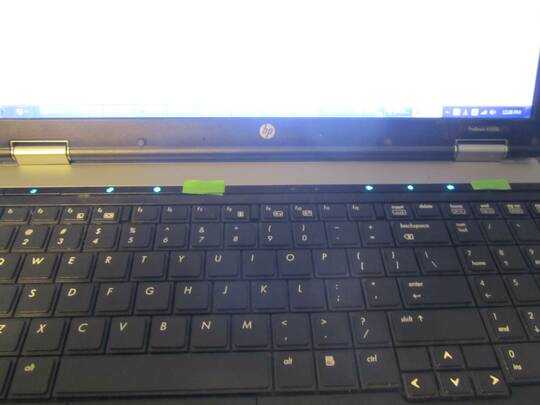
Here is a similar solution using AutoHotKey it manages to disable the left ctrl + P combo (and thus the print key) while leaving the right ctrl + P combo working http://dizyart.com/disabling-action-keys-on-hp-g62.html
– NiloVelez – 2014-06-19T17:11:10.817Long time ago I used the solution you comented nad It works like a charm. I forgot about this question, you get the accepted answer. – Angel Palazon – 2014-06-26T15:33:31.810
I finally re-enabled the print button. Ctrl+P is launches "Goto Anything" on SublimeText, it's nice to have it on a single key :) – NiloVelez – 2014-06-26T17:09:07.203