0
I want to do auto forward receiving mails from Mail to Gmail. Also it can be asked like this: How can I see my iCloud mails on my android phone?
0
I want to do auto forward receiving mails from Mail to Gmail. Also it can be asked like this: How can I see my iCloud mails on my android phone?
0
GMail cannot access a third party mail provider unless the third party provides that mail using POP3. Apple's iCloud does not support POP. I don't use an Android phone, but I suspect the best way to view your iCloud mail on your Android phone is to use a third party mail client, like K-9 Mail.
You can configure that mail client to pull down both your GMail mail and your iCloud mail.
1
To automatically forward your iCloud email to a Gmail account:
Open up iCloud Mail in a browser, click the gear in the top-right corner, and select Preferences...
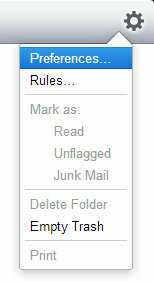
On the General tab, in the Forwarding section, check the box to Forward my email to: and enter your email address.
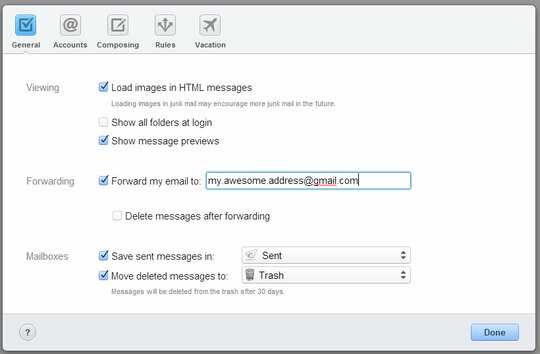
Click Done to save your changes.
The Email app in Android (this is different from the Gmail app) supports IMAP email accounts. Open up the Email app and if you have never used it, you should be asked to enter your email address and password. Enter your @me.com address (not your @icloud.com address) and password. The app should configure everything automatically.