3
1
I have a 4Gb FAT32 usb stick that I use to boot several iso images using grub4dos. Any iso image I add turns as contiguous however there is one iso that no matter what I do it always show up as non-contiguous. This image is the largest from the stick, having almost 300mb.
I tried moving it from hdd to stick and everytime is the same result: from hdd -- file is contiguous but from usb -- file not contiguous.
Tried WinContig to defragment the stick and it says no fragments found. Even if they are fragments, none of them are this iso image.
What can I do?
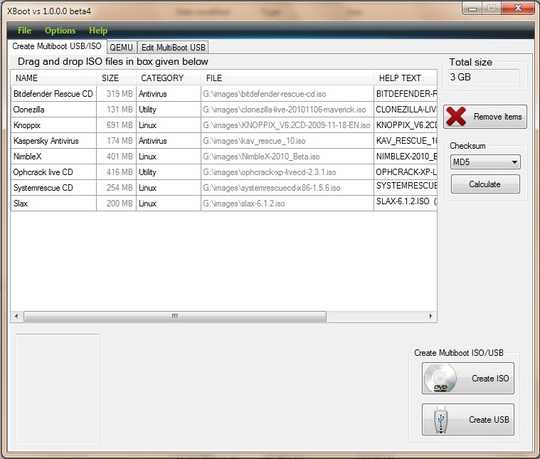
2Does it matter? Fragmentation affects flash memory very little, since it doesn't actually need to seek from one place to another, unlike magnetical media. – user1686 – 2012-05-11T20:00:03.180
1Yes, it matter because if a file is not contiguous then grub4dos or any other loader cannot boot from it. – TwirlMandarin – 2012-05-11T20:03:50.640
@grawity: IIRC, ISO images will not work when they are fragmented. It's been a while I read up about this, so I cannot remember the details. I use a separate USB flash drive for ISO images, which I do not do anything else with, for this reason. – paradroid – 2012-05-11T20:04:05.073
deleted my answer, did not know that grub4dos was that picky ;) – Baarn – 2012-05-11T20:21:13.833
Does it always fragment, even if you rename the old image and add a new copy behind it? – ott-- – 2012-05-11T20:58:35.837
@AlexanderCeed, grub2 can load non contiguous files just fine. – psusi – 2012-05-12T05:33:04.420