16
7
I would like to ask if you know how to fix a corrupted USB? I've tried the diskpart command but it didn't work. The media is write protected.
Do you have any idea that is much better? I need to fix it because I have important files in my flash drive. I really need to retrieve it.
I saw that the file system is seen as RAW and is unaccessible. I tried error checking, but it requires you to format it. I tried data recovery software but all files come out corrupted. My USB is Imation 4GB. Any suggestions?
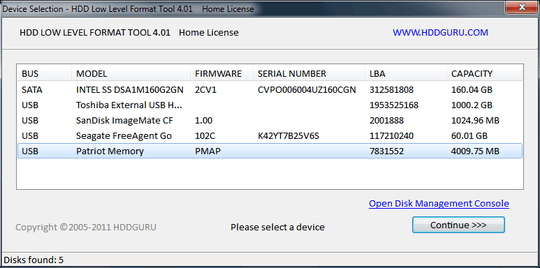
3
Possible duplicate of What can I do if my USB flash drive is write-protected or read-only?
– bwDraco – 2016-09-17T05:12:22.253Different symptom but the same answer. – fixer1234 – 2016-09-17T07:05:58.517
Can you read anything from flash drive? What happens if you try to
dd if=/dev/devNodeForDisk of=~/flashdrive.imgfrom Linux # shell? Does it read any bits from your disk? (just changedevNodeForDiskto fit in...) – Sampo Sarrala - codidact.org – 2012-08-17T15:41:14.893@Sampo I think the flash drive is already broken. It can't read anything. Never been try Linux. – Erico Yan – 2012-08-21T15:40:01.633
What you mean by "It can't read anything"? What have you tried? If Windows can't read it does not mean anything. And what about capacity, does Windows get consistent information about its capacity? – Sampo Sarrala - codidact.org – 2012-08-21T16:48:50.007
For Linux part, there is lot of live cd/live usb distributions available which means that you don't need to install it to your HDD.
– Sampo Sarrala - codidact.org – 2012-08-21T16:55:29.580@Sampo: I tried your suggestion. It doesn't read any bits at all. RAW file system. With regards to the capacity, the windows unable to get the real information about the capacity. – Erico Yan – 2012-09-06T12:20:48.913
@Sampo: "If Windows can't read it it does not mean anything". Huh? What makes you think Windows is stupid about reading disks? – user541686 – 2012-12-07T07:01:20.153
@Mehrdad experience makes me think that, most of time we can read same disk without problems by using ntfs-3g for accessing fs part of disk. – Sampo Sarrala - codidact.org – 2012-12-07T07:18:27.630
@Sampo: Is that for accessing a disk corrupted when Windows was running, or when Linux was running, or some other way? I'd be impressed if ntfs-3g could read a disk corrupted when Windows was running and which couldn't be read by Windows itself even after chkdsk, but not so much if it was corrupted by ntfs-3g in the first place... – user541686 – 2012-12-07T07:24:01.590
@Mehrdad That is for accessing disks that our clients throwed at us from their machines (most of time they carry in whole machine). Most of our clients uses Windows as their OS. And to answer your next question about is that always boot disk that fails: most of time yes as many machines have only one disk but not always, first thing to try is to attach disk to machine that can run ntfs-3g filesystem drivers if Windows cannot read disk. btw: many live recovery systems use ntfs-3g... – Sampo Sarrala - codidact.org – 2012-12-07T07:32:03.833
@Mehrdad if you cant access your disk with ntfs-3g then you could always do something like that.
– Sampo Sarrala - codidact.org – 2012-12-07T07:35:16.283@Sampo: Interesting... are those disks that Windows can't even chkdsk? Or do you go directly to ntfs-3g without trying chkdsk? – user541686 – 2012-12-07T08:08:03.707
let us continue this discussion in chat
– Sampo Sarrala - codidact.org – 2012-12-07T10:55:55.897@Sampo: I would except I'm too busy right now sorry x___x maybe later. – user541686 – 2012-12-07T11:43:42.750