1
Have been trying to obtain true color via remote desktop but still get substantial color loss. Below are two pictures showing original image (thanks, Flossmanuals) and its presentation through RDP. Resolution on both ends is set to True Color (of course). Have updated video drivers on both PCs — no luck. Checked with low resolutions, 800x600; enabled HiColor on remote machine's registry — nothing. Have tried from Windows8 to Windows7 and vice versa — color depth lost.
Anyone have a clue? Many thank-yous in advance ;)
P.S. Digging some Microsoft manuals found ColorLossLevel (CLL) parameter but could not find if it is set automatically on initialisation or could be set manually.
P.P.S. Still have to try Windows8 <-> Windows8 :)
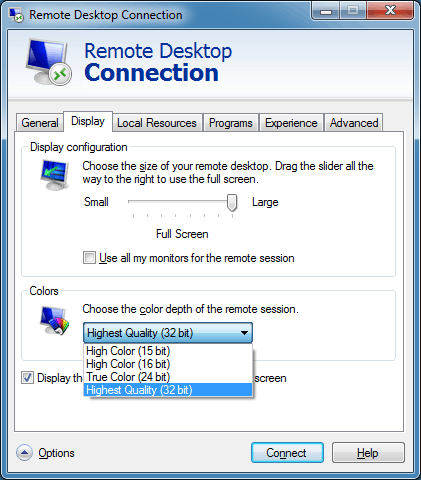
In windows 7 can I select color to 32bit (Highest Quality). Do you mean that the maximum you have is 24 bit? – chmod – 2012-05-08T12:06:24.283