6
1
I have a Mushkin Enhanced Chronos 120GB SSD (http://www.mushkin.com/Digital-Storage/SSDs/MKNSSDCR120GB.aspx). Its performance is rated as:
Capacity: 120GB
Read Speed: up to 550MB/sec
Write Speed: up to 515MB/sec
Controller: SF-2281
Interface Type: SATA 3.0 (6Gb/s)
IOPS: 90,000 (4K random write, 4K aligned)
My performance however is much lower.
Screenshots from HD Tune Pro 5.00:
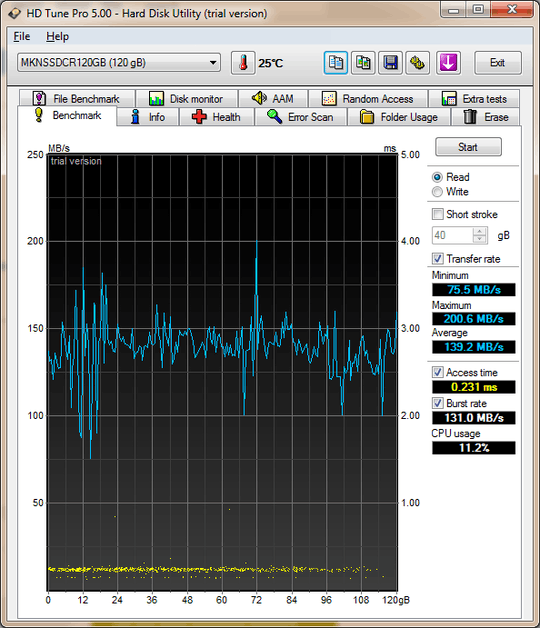
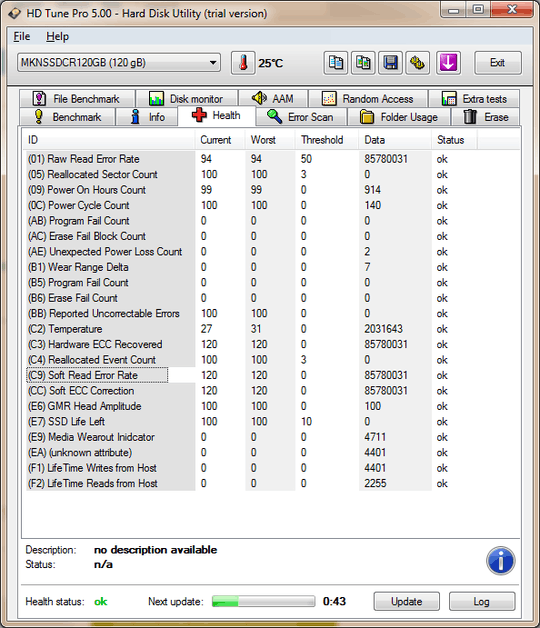
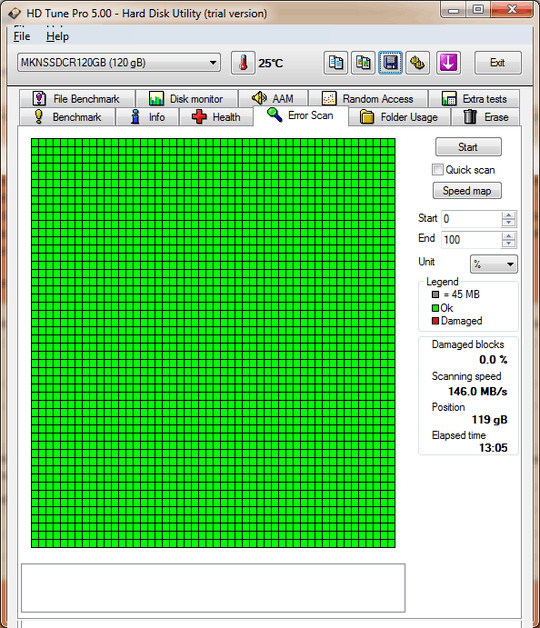
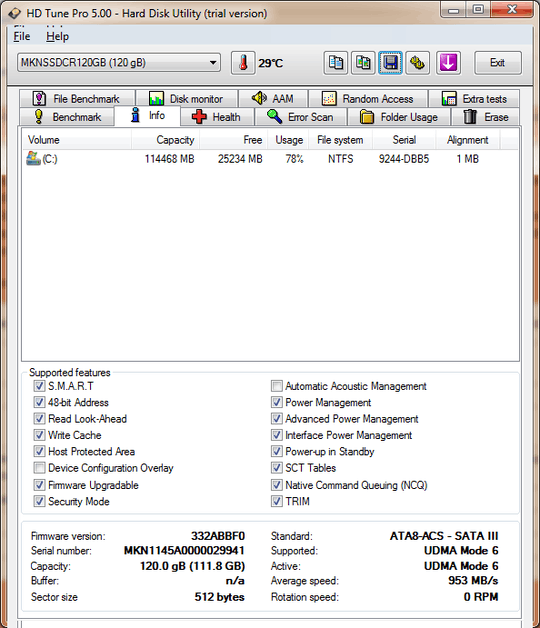
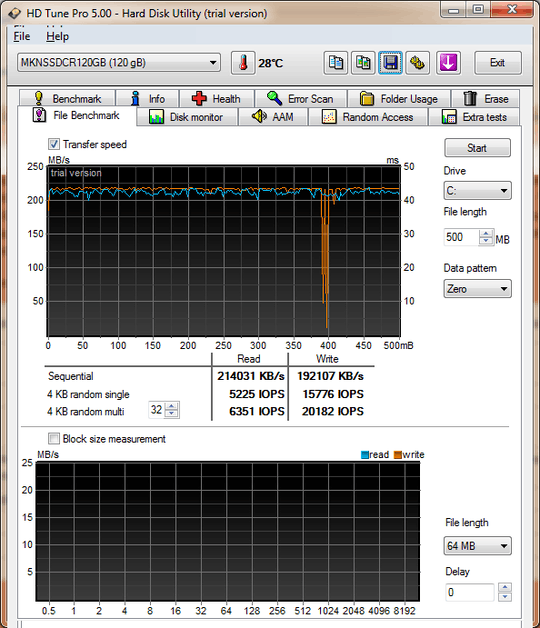
I am however using this on a SATA2 port, while it is a SATA3 SSD.
The other hardware:
Motherboard: Gigabyte ga-ma790xt-ud4p (http://www.gigabyte.us/products/product-page.aspx?pid=3010#ov) (latest BIOS (F8))
Processor: AMD Phenom II x4 955 BE
RAM: 16GB (4x4) Corsair Vengeance (http://www.corsair.com/vengeance-8gb-dual-channel-ddr3-memory-kit-cmz8gx3m2a1600c9.html
Graphics card: ATI Radeon HD4890 1GB (http://www.amd.com/us/products/desktop/graphics/ati-radeon-hd-4000/hd-4890/pages/ati-radeon-hd-4890-overview.aspx
It has always been this slow, I haven't seen the performance go down since I started using it.
EDIT:
Here's a screenshot from ATTO. It looks a bit better then HD Tune Pro.
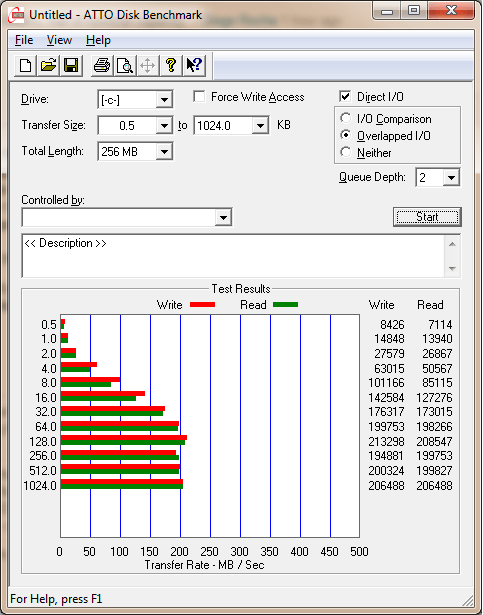
After enabling AHCI:
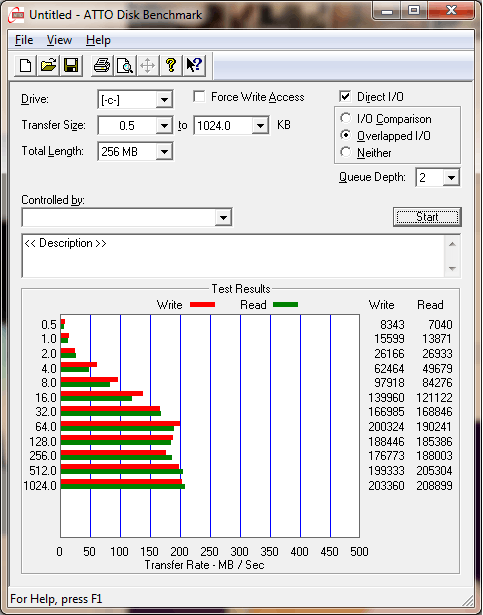
I'm curious about an answear, according to wikipedia, SATA2 can reach 300MB/s, while yours is running on 150MB/s only.
– Diogo – 2012-05-04T19:20:24.203@DiogoRocha I do get bursts of up to 200MB. – Simon Verbeke – 2012-05-04T19:29:54.683
But the average is about 150MB/s, half of nominal capacity. – Diogo – 2012-05-04T19:40:50.453
Let me leave this link here. I didn't tested any of these recomendations(backup everything before if you want to test) and post your results here if it works. I was looking for a reference for SSD performance improvement that I saw once that says to create a free(1MB) space before the OS on your SSD space but I didn't found it.
– Diogo – 2012-05-07T16:28:47.417Also, take a look here. Hope this helps.
– Diogo – 2012-05-07T16:30:35.4971
Also run AS SSD benchmarks
– Sathyajith Bhat – 2012-05-07T17:10:49.480@Sathya: Some interesting results here. Seems that I only enabled AHCI for my regular HDD. – Simon Verbeke – 2012-05-07T17:43:25.540
@Sathya This seems to have fixed it! Doubled my speed with the low file sizes in ATTO and increased the speed of the high file sizes by 40MB/s – Simon Verbeke – 2012-05-07T18:16:13.233
1@SimonVerbeke Cool :-) enjoy your new SSD :-) – Sathyajith Bhat – 2012-05-07T18:35:31.540
@DiogoRocha: Your suggestions helped a bit too, thanks! – Simon Verbeke – 2012-05-07T18:46:17.613