1
I have installed Windows 7 Ultimate 32 Bit on a Code 2 Duo laptop that originally came with Vista Home Premium OEM. Windows Update has successfully configured all hardware. However, now I see three devices appear in the notification tray that allow me to eject them. Of course I haven't tried but would like to know why they are appearing in this fashion.
Also is there a way to prevent others from ejecting? This laptop will not be under my use.
Screen shot attached:
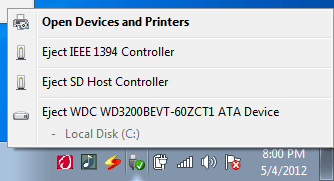
EDIT: This may not be relevant but laptop in question is an HP DV5. I do not have the OEM key anymore so using a Windows 7 Ultimate key which I have volume licensing for. I am now looking for drivers at the HP website. I do hope they have a streamlined mechanism unlike that of Dell.
Related question....http://superuser.com/questions/12955/how-can-i-remove-the-option-to-eject-sata-drives-from-the-windows-7-tray-icon
– Moab – 2012-05-04T19:49:32.637