3
I woke up and found my PC switched on. I have wake on LAN enabled.
I check the log and my pc started up an hour after i went to bed. I have very basic windows log reading skills. Is there something I can check to see if something malicious was done? Im going to change passwords and run virus scan. Incidentally my wifes user account on PC has no password. And she has admin rights.
I know this all sounds bad, but I never expected someone could do anything to me. Also yesterday found out my hotmail account was blocked because of spam sent from my email. I have a very strong password on it to and never use third party hotmail checkers.
Update: i use windows 7 pro
Update: I will read the logs more later, but just so you know Im pretty sure it wasnt a scheduled wake, cause i never leave the PC on overnight, and its the first time this has happened since building this machine 10 months ago. I will of course double check.
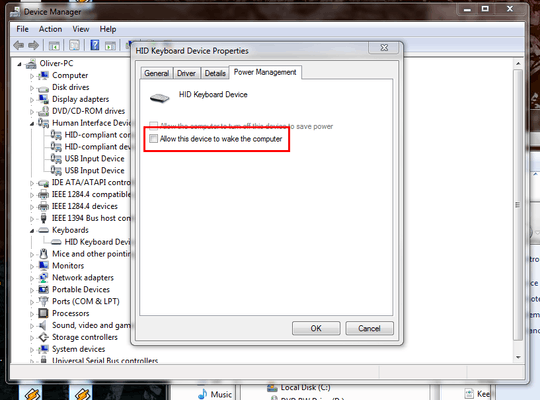

My wife had her Hotmail account hacked about a year ago. She's very careful, had a reasonably strong password, and our home network is quite secure. I think Hotmail probably has some inherent insecurity somewhere that makes it more susceptible to hacking. – Daniel R Hicks – 2012-05-03T11:59:14.560
@DanH - Unlikely. The only known exploit in the last year which has already been fixed was an exploit that allow you to reset your password BUT there was a social engineering aspect that was required. – Ramhound – 2012-05-03T14:29:40.093
@Ramhound -- Like I said, my wife is very careful and very unlikely to be taken in by a "social engineering" exploit. – Daniel R Hicks – 2012-05-03T15:45:39.737
@Ramhound Do you remember the huge number of xbox accounts hacked not so long ago? – madphp – 2012-05-03T20:10:47.547
1@madphp Please run
powercfg -lastwaketo determine what caused the computer to wake up. – Der Hochstapler – 2012-05-03T20:28:14.0501@Oliver Salzburg Wake History Count - 0 – madphp – 2012-05-04T01:00:37.147
@madphp: OK, so that doesn't help us solve the mystery. Worth a shot :) – Der Hochstapler – 2012-05-04T11:29:21.097
Congrats, God has turned it on. – mr_eclair – 2012-09-11T10:26:45.247
Maybe the power went out for a second? For most modern devices, the capacitors in them will keep the clock even with a simple power outage for a second or two. This would prevent any signs of a power outage. (A.K.A no blinking time.) On my computer I know whenever I plug it in, it turns on automatically. A power outage wouldn't show up on a log somewhere, especially if it's already off. **Unless a pet hit it or you sleep-boot your computer, I would say that this would be a likely cause.** – Anonymous Penguin – 2013-09-28T20:38:26.933