Regarding the question from @Jonathan Sampson about how to save a stream onto your computer as a file...
A mostly(*) free native solution from Matt Beckler that uses mplayer and lame:
#!/bin/bash
# Save streaming audio to an mp3 file. Requires lame.
# This script will record for the duration entered below.
# Customize the stream URL, duration, filename, and working directory.
#
# Written by Matthew Beckler (matthew at mbeckler dot org)
STREAM="http://1.2.3.4:8140"
DURATION="1:30:00"
DATESTR="$(date +%Y-%m-%d)"
# Don't include .wav or .mp3 at the end of the variable below:
FILENAME="Stream_dump_$DATESTR"
WORKINGDIR="/data/pub/audio/podcasts/"
cd $WORKINGDIR
rm -rf $FILENAME.{wav,mp3}
mplayer $STREAM -endpos $DURATION -vo null \
-ao pcm:waveheader:file=$FILENAME.wav &> /dev/null
lame $FILENAME.wav $FILENAME.mp3 &> /dev/null
rm -rf $FILENAME.wav
(*) script requires lame, but I'm guessing you're ok with libraries whose licensing might be non-free

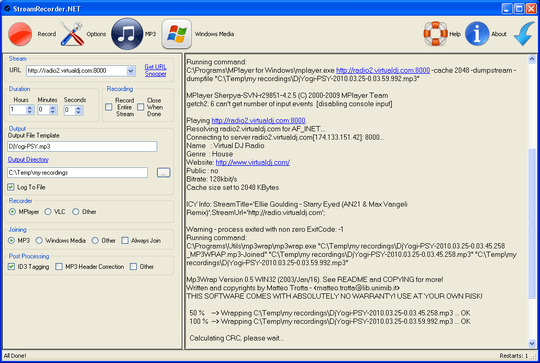
Do you have a short bulleted list demonstrating how to get a stream onto my computer as a file? – Sampson – 2009-09-15T23:47:11.453
@Jonathan Sampson: the only problem is that I've got it installed in spanish and I could just end up confusing you. Let me see if its in english on my netbook. – voyager – 2009-09-15T23:48:44.180
@Voyager: You can give the instructions in spanish. I read it fairly well. – Sampson – 2009-09-15T23:51:32.740
@Jonathan: There really isn't any more to it. Some options may have different names, but its really easy to "press thingys until it works" :) – voyager – 2009-09-16T00:03:37.927
Furthermore, I didn't know you could read spanish. Good to know :) – voyager – 2009-09-16T00:07:44.780