Sitting at a Windows computer, I'm looking at screens with windows on them, and the windows have various controls I can click. If I select a window by clicking on it, I might be able to type into it. There's icons down the left side, and a task bar on the bottom.
That's basically what Gnome or KDE do: they provide the same sort of GUI controls I've just mentioned. There are other programs that do much the same thing, but they're not as popular on Linux machines.
An operating system is a piece of software that runs on your computer and makes it basically useful. It allows you to run applications. It comes in layers, more or less.
There's the kernel, which handles things like how files exist on disk or whatever, what processes get to run when, and how much memory they get to use. It doesn't talk to the user directly.
There's system tools that do various things. If you type ls into a Linux command line, or dir into a Windows one, it will give you a list of files with information attached. It fundamentally gets the information from the kernel, but processes it in other ways. (With Windows, these sorts of tools usually come with GUIs, while in Linux they usually don't.)
There's the GUI, which is what you usually work in.
There's other parts, but I'm trying to keep these simple.
In Windows, Microsoft provides all of these neatly wrapped up in large packages. With Linux operating systems, you have choices for a lot of things, and can build a system in lots of different ways.
Many Linux providers provide packages. For example, if you were to install Ubuntu Linux (a popular version), it would work much like Windows in that all sorts of things would be pre-installed, and (barring hardware incompatibilities) would just work. If you used Gentoo Linux instead, you'd find yourself doing a lot more work and making many more decisions. Some people find this fun (there's a very wide range of things some people somewhere will consider fun), and some like being able to tailor their operating system to suit themselves.
There's also cultural differences. Linux operating systems are normally made up of components you can duplicate freely, examine, and change to your liking, and so there's a strong preference for applications you can get on the same terms. (The advantage for the non-technical person is that many apps are free to download and install, quickly, easily, and safely, without worrying about licenses or transferring money around.) Windows users are more used to paying money for closed-source apps they just use. (The advantage here is that people being paid good money for things generally pay more attention to the needs of people who give them money, and so commercial applications are often easier to use, and there's more commercial apps available for things programmers find dull.) Don't exaggerate this too much. There's plenty of closed-source commercial applications that will run nicely on Linux, and plenty of open-source applications you can just grab for Windows.
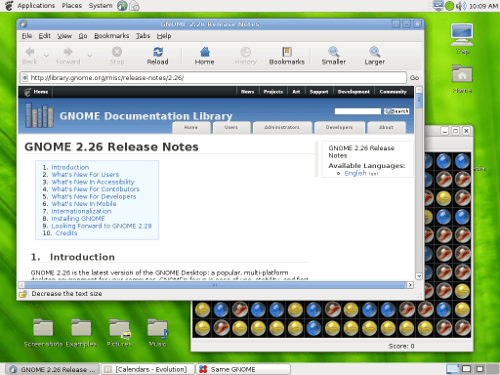
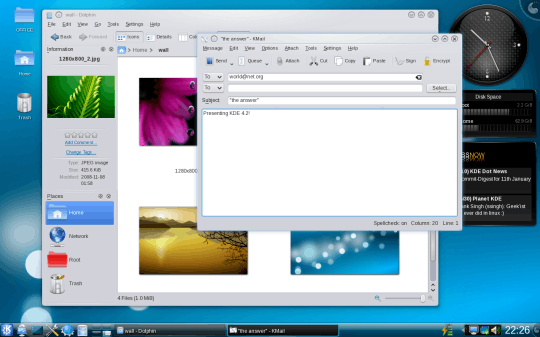
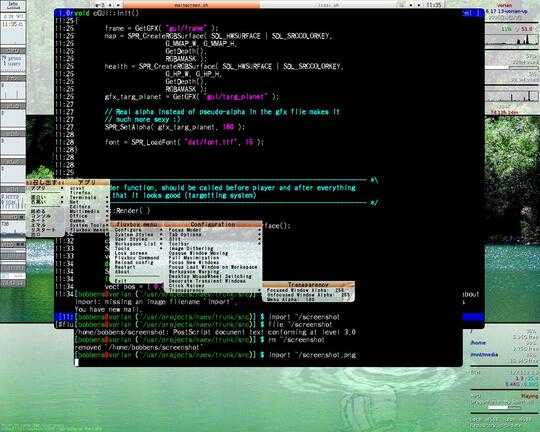
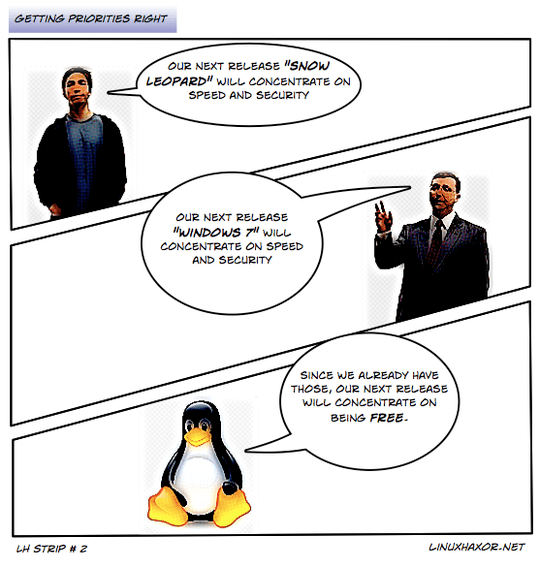
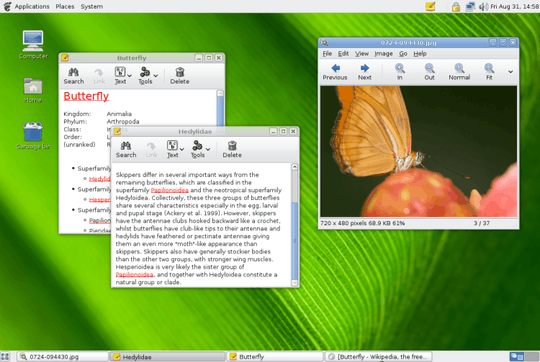
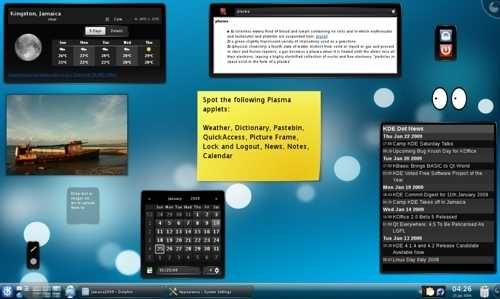
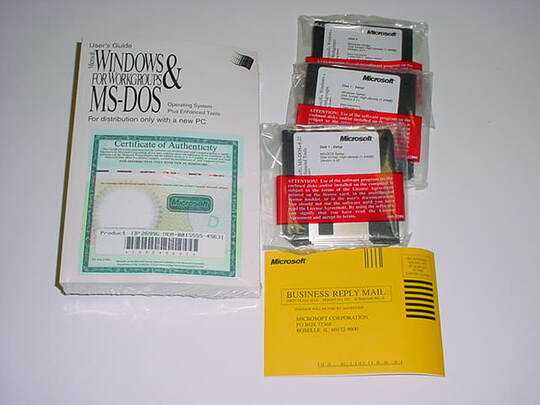

@Yoooder - Good comment! – Shevek – 2010-02-19T11:39:36.600
43The difficult part of understanding the different components of a Linux system versus Windows is that Windows rolls everything up into a ball and gives you the ball as a whole (filesystem, kernel, console, gui, applications, servies, etc...). Linux gives you alternative choices for nearly everything. It's like comparing a toy boat to a lego boat. The toy boat you're stuck with as it comes, the lego boat you can rip apart, extend, shrink, or swap out tons of pieces. – STW – 2009-09-15T21:35:40.593
exactly, now I am beginning to understand.. – Lazer – 2009-09-15T21:50:33.340
5oh Yoooder I like your analogy, that works pretty well. To extend it, let's call Mac OX a really, really cool lego boat super glued together. U can break the pieces part, but you will spend alot more effort than a linux boat, and there's a chance u might break something. – Roy Rico – 2009-09-15T22:50:16.467
1@Yoooder: wicked nice analogy. – pave – 2009-09-16T12:52:47.137
all the answers are awesome. cant choose one as 'accepted answer' – Lazer – 2009-09-20T22:45:48.703
+1! A much-asked question, and very well put! I'd love to understand this issue, too. – Torben Gundtofte-Bruun – 2009-11-14T17:25:44.387