I had similar issues (exactly the same static problems) with a device that did not support HDCP negotiation (High Bandwidth Digital Content Protection) properly whenever I woke the device up from standby (in my case a Sky+/BenQ monitor combination).
So what's the cause of static? As per this site (though I copy only for the HDCP explanation I appreciate it's not relevant to your devices):
If HDCP is not detected
If HDCP authentication does not succeed, you may see one of the following symptoms:
A message may appear on your television stating "This content requires HDCP for playback. HDCP isn't supported by your HDMI connection."
You may see periodic bands of static, or full screen static, flashing across your TV screen.
https://support.apple.com/en-us/HT201310
I think when you resume from sleep it doesn't do a full HDCP negotiation again.. but power-cycling the display forces it to.
HDCP can be fraught with all sorts of weird incompatibility issues:
Anyway, the new TV apparently keeps the HDMI connection active when it's powered off; but, it doesn't keep the HDCP handshake active. So, TiVo sees that as a bad HDMI connection, and refuses to show any video signal except for an HDMI error; this shows up on the TV that's connected by component cables. I can get video over component if I turn the TV on or if I unplug the main TV so that the HDMI connection is not at all active, but in the main TV's power-off mode all I get over component is the HDMI warning message.
http://www.avsforum.com/forum/166-lcd-flat-panel-displays/1432643-hdcp-hdmi-power-standby-mode-suggestions.html
It's hard to say which is not following HDCP negotiation properly, but it sounds like either Apple or the monitor manufacturer need to update their HDCP software (check the Philips site for a software/firmware upgrade at least?) to be more compatible with eachother and sometimes the adapters can complicate things too so try to stick with the ports the device expects to see the connections on :-).
There are HDCP strippers that will fake HDCP authentication so you can then plug into devices that may not support it correctly, but I'm not sure whether it's appropriate to discuss these on this site.
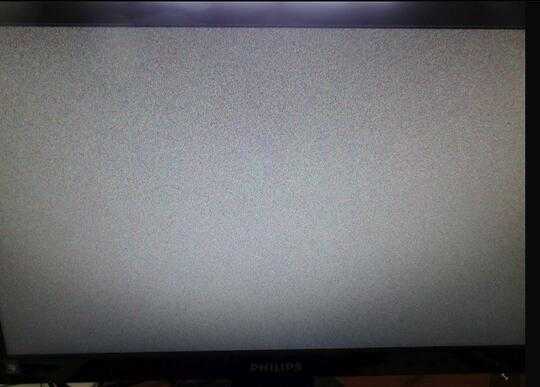
I have the same issue with a MBPr'2014 and a Samsung SyncMaster P2570 monitor. I do not have this issue with a different monitor (Dell 2410 if I recall correctly). AppleCare says they're "reporting the issue to engineering, and also recommend reporting the issue to Samsung" – Dolan Antenucci – 2014-08-19T13:40:51.117
I've seen this as well with my MacBook Pro, but rarely. I disconnect and reconnect the display cable. As you say, it's annoying. – Doug Harris – 2012-04-27T14:48:12.563
disconnecting and reconnecting causes the arrangement of windows across displays to get screwed up, so it's out of the question for me (far more severe than a few seconds of annoyance) – GJ. – 2012-04-27T16:03:14.183
2I see this as well with a Mac mini late 2012 on an external display connected with a Mini DisplayPort to Dual-Link DVI adaptor (and I don’t see it on my other monitor connected via HDMI->DVI). This isn’t a fix, but an easy way to restart the displays without reconnecting them is with the keyboard shortcut Command-Control-Eject, then press any key or click the mouse. – Zev Eisenberg – 2012-11-26T03:37:22.590