2
I have a Belkin F5D8235-4 v2000 router, and I am not able to connect to Xbox Live very good. I have a good connection, as when downloading files I can occasionally hit up to 2 MB/s, and I can talk on Skype/browse the web fine. My connection is VERY unpredictable on Xbox Live. Like it jumps from 1 bar, to 4 bars in 10 seconds. My Xbox is on a wireless connection(and so is the laptop that can do this stuff).
My router has little to no interference as you can see (the green one is mine):
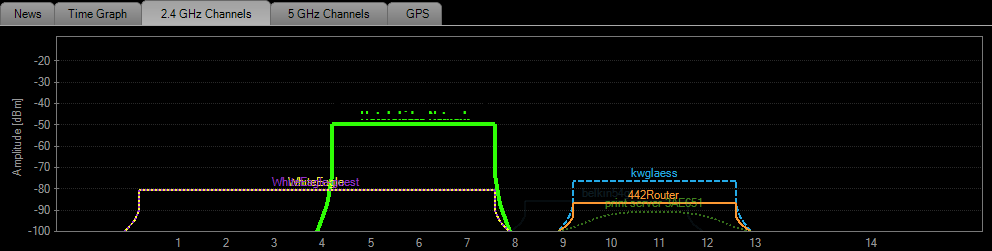
Also, I was just reading on something about DD-WRT. Could this help my problem, as I am on the latest firmware for my router, and it still lacks features such as port triggering.
I have forwarded the following ports to my Xbox:
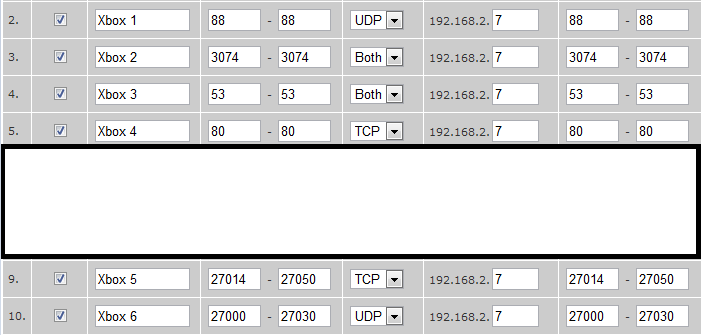
Would installing DD-WRT be a solution? I don't know anything about it, but just viewing the photos seems like it has alot of nice features.
The FAQ explicitly classifies questions about videogames or consoles as off topic.
– Dennis – 2012-04-25T23:47:00.1972@Dennis it has to do with home networking, I think it's fine here – Simon Sheehan – 2012-04-25T23:52:18.613
@SimonSheehan: I based my vote on the fact that the OP's problems only seem to happen with the Xbox. – Dennis – 2012-04-25T23:54:40.280
2@Dennis but it appears to be a problem originating at his router. – Simon Sheehan – 2012-04-26T00:05:51.543
@SimonSheehan: Gladly, a single close vote makes no difference. – Dennis – 2012-04-26T00:07:33.650
1It is my first post here, and yes it all goes back to my router. I am asking for suggestions on DD-WRT and stuff. Are you really going to give me a hard time? – hetelek – 2012-04-26T00:10:32.197
@hetelek We generally move questions about consoles to a gaming website, but since its your router it will stay here – Simon Sheehan – 2012-04-26T00:16:19.910
I know this might sound strange, but do you have another XBox 360 to try? – Canadian Luke – 2012-08-14T19:38:16.697
Yes I do, which is wired. My wired connection seems better than the wireless, but it still is a little bit unpredictable, but nothing like the wireless. – hetelek – 2012-08-14T20:54:41.417
If this problem is the router's fault I do not think DD-WRT would be a solution. – user142485 – 2012-08-15T13:45:16.260
1Also, have you tried using another router to ensure it is the culprit? – user142485 – 2012-08-15T19:06:05.930
No I actually have not, I will do that. I just assumed because Skype and other applications work fine. – hetelek – 2012-08-15T19:26:38.007