7
2
I am teaching Python to the people I work with, and we are all mac users. I would like to be able to create files like hello.py or data.csv.
However, I do not see an option in TextEdit to save as a "plain text no-frills no-formatting non-rtf" file. When I select RTF but try to save with a .py or .csv extension, TextEdit will no do so.
Is there another text editor that comes with osx that I can use? Or, is there a way to coerce TextEdit to behave like Windows Notepad (when it comes to file extensions, etc?)

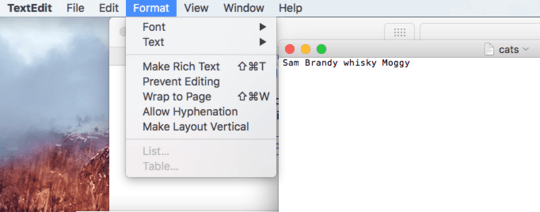
wow. I totally missed this. Thank you so much! – rascher – 2012-04-24T17:55:41.513