The first 128 characters of ANSI and UTF-8 are the same, with the same encoding. If the files you create with Aptana Studio 3 only have these characters, Notepad++ isn't going to be able to tell the difference. An ANSI file and a UTF-8 file are going to appear identical.
You can observe the same behaviour using only Notepad++
If you save a file in Notepad++, that only has characters in the 0-127 range, with the encoding UTF-8 without BOM. Then re-open the file in Notepad++ it will show the encoding as ANSI.
If you're wondering why UTF-8 without BOM and not UTF-8 that is because the Unicode Standard states: "Use of a BOM is neither required nor recommended for UTF-8" Which is what I imagine Aptana Studio 3 follows when it saves files with the encoding UTF-8.
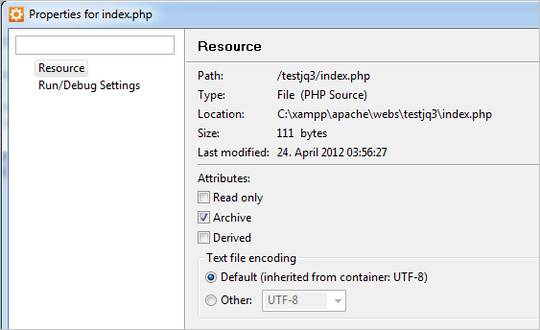
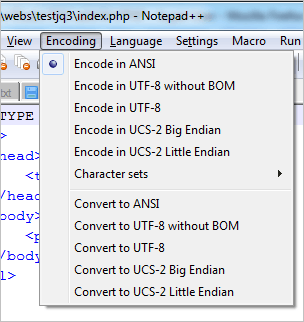
Have you tried explicitly setting it to UTF-8 rather than letting it default to it? – James P – 2012-04-24T10:00:31.373
Yes, I explicitly set encoding in my project to UTF-8 but Notepad++ still shows newly created files as encoded in ANSI. However, when I explicitly set the encoding in my project to UTF-16, Notepad++ shows newly created files as "UCS-2 Big Endian". – Edward Tanguay – 2012-04-24T15:34:46.963
Just updated Aptana to the newest version and the problem still persists. This is a great editor for JavaScript/JQuery but not being able to save in UTF-8 is kind of a show stopper. Does this happen to others as well? – Edward Tanguay – 2012-04-24T15:44:47.620
1I just installed Aptana Studio 3 on a virtual machine XP (instead of the above Windows 7 64-bit) and it has the same problem: can't save to UTF-8 even though UTF-8 is defined as the encoding. – Edward Tanguay – 2012-04-24T16:06:15.973