1
1
I noticed today that if I rightclick a txt file there is a context menu entry saying "napiprojekt".
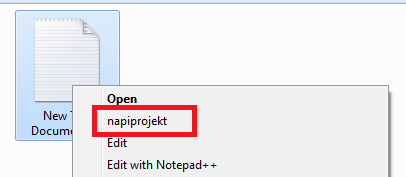
I googled it but could only find out that it has to do something with subtitles.
I do not remember installing this on purpose, and I definitly have nothing called napiprojekt installed currently.
How did this end up in my context menu? Is there any common software that installs this registry entry? Or might malware be involved?
And how do I remove it?
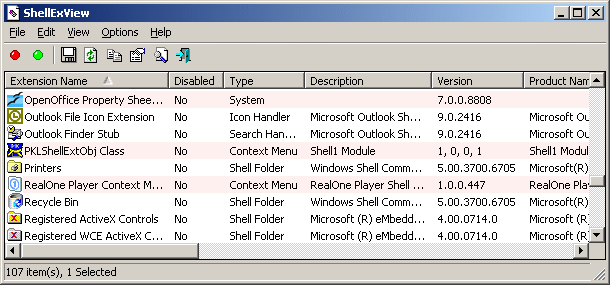
I did not install any dvd rip software or codec packs, so I'm really not sure how I could've gotten this. All I have in this area are media players (XBMC, VLC etc). – magnattic – 2012-04-23T09:09:26.737
It is possible it was installed along side something else, but since it doesn't do anything on it's own, and it doesn't track your online habits, and it isn't promoting the purchase of other software, it isn't doing anything bad to your computer. This is why it is not malware or spyware. Was there some point where you were looking for subtitles for a movie you downloaded? – Bon Gart – 2012-04-23T20:34:47.130
After running into this myself I traced my steps through a month or so of pseudo-random installations and confirmed that the Open Subtitles MKV player (http://www.opensubtitles.us/opensubtitles-player) installs this context menu entry under the key associated with (Default) in HKEY_CLASSES_ROOT.txt, which in my case was HKEY_CLASSES_ROOT\UltraEdit.txt\shell\napiprojekt.
Oddly, this key points to C:\Program Files (x86)\NAPI-PROJEKT\napisy.exe which, for whatever reason, never got installed on my PC.