36
9
On my Windows 7 machine the Java update consistently fails with this error message.
(edit: The same thing happens on Windows 8).
This seems to a common problem, does anyone have an insight into what's going wrong, and is there a fix for it other than either disabling the update check (seems a bad idea from a security point of view) or waiting for the nag message and then manually installing the new version (annoying and stupid from a usability point of view).
Note that I did install the previous version manually (updating from 6.23 to 6.30 I think?), thinking that might resolve the issue, but no luck.
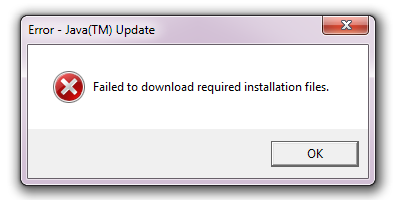
Have you tried fully uninstalling/reinstalling Java? – rishimaharaj – 2012-04-22T02:24:20.663
@rishimaharaj I uninstalled and reinstalled the last time this happened, though it's possible there was some cruft left in the registry. – therefromhere – 2012-04-22T02:28:02.810
1I get this error every time I try to install java updates from my user account (even with elevated permissions). I have to actually log into my admin account, and the problem goes away. – psubsee2003 – 2012-06-23T08:29:24.697