1
I'm using a Lenovo X200 Tablet with multitouch, and somewhere along the line an update replaced the amazing Windows 7 mutlitouch features (flicks, panning ect) with almost non-existent custom "features".
I've just updated all my drivers/ect to the latest versions now, the problem still occurs. I'm sure it's some weird "value added" garbage by Lenovo or Wacom.
The "Flicks" and "Touch" settings no longer appear in the Control Panel, I can't even set single finger panning, my finger acts like a mouse cursor and nothing else.
How can I get back the Windows 7 default multitouch features? There's lots of "Thinkpad X drivers" and "Lenovo X software" entries in Programs and Features but none appear to relate to Touch.
I tried using the original Wacom driver from their website but that driver started showing the exact same problem after restarting. It DID work like normal after the install but before I restarted. How can I get original, unmolested Wacom/Windows drivers on my PC so I can use the Windows 7 multitouch features properly?
I also uninstalled/reinstalled the "Tablet PC Features" option in Change/remove Windows Features to no effect (at all; even when they're uninstalled my touch worked as it does now).
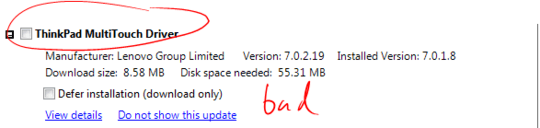
Try running ThinkVantage System Update. It should find any missing drivers for you. – paradroid – 2012-04-21T23:06:35.917
@paradroid nope, latest updates don't help. I have the touch drivers, it's just not using the standard Win 7 touch features. – Ben Brocka – 2012-04-22T00:21:31.643