0
I have received a form by email that has to be filled in and either printed or sent back by email. When I type, the characters move everything to the right like when you use the space key. Can't figure out why this is. What do I do to stop everything moving like that whenI type?
By the way, this is a Microsoft Word 97-2003 document
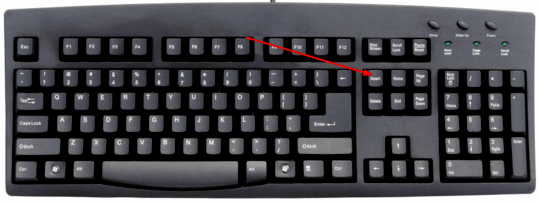
Does not work. It is a field that has to be filled in - like NAME...... – mash – 2012-04-21T11:29:42.370
1Sorry, then I have a hard time imagining it. Would it be possible to get a screenshot of such a form? Or even an example document? – Der Hochstapler – 2012-04-21T11:31:38.597