To enable it, open up preferences from the 'Edit' → 'Preferences' menu. Next, click the 'Plugins' tab and check the box next to 'File Browser Pane'.
Once this is done, you should have a file browser pane in the left side of gedit. (Press F9 to toggle visibility of the left pane.)
In this file browser pane is "bookmarks" which are part of your GNOME desktop environment. You can add FTP and SSH connections and edit files live on your server (very carefully!). You can connect to a server from the GNOME menu 'Places' → 'Connect to server...' or from within a Nautilus window.
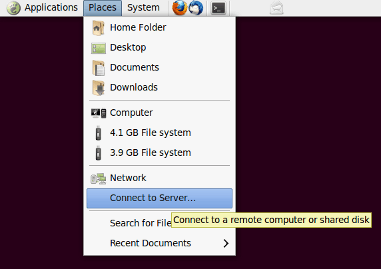
There is one setback here. GnomeVFS, the framework on which this works, has some bugs and possibly security issues when working on non-secure FTP connections. Therefore, when you're working on a site via FTP in gedit, you will not be able to save your document. (The icons for folders might not show up either.)
In order to get gedit to write to FTP sites (which you should do at your own risk), you must change a gedit setting not available through a dialog box. You'll need to either use the command-line gconf tool or the GUI Configuration Editor. You'll be changing:
/apps/gedit-2/preferences/editor/save/writable_vfs_schemes/
By default, FTP is not in the list. Simply add "ftp" to the comma-separated list and Gedit now can read AND write to your FTP server.
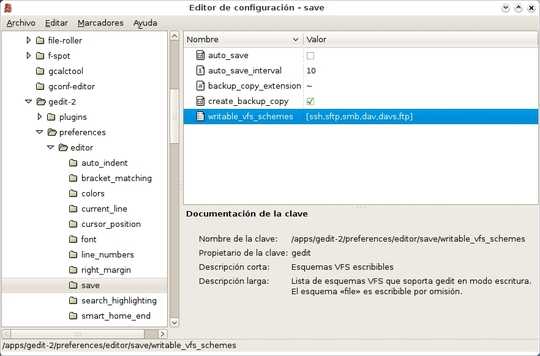
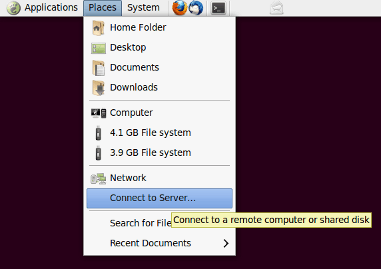
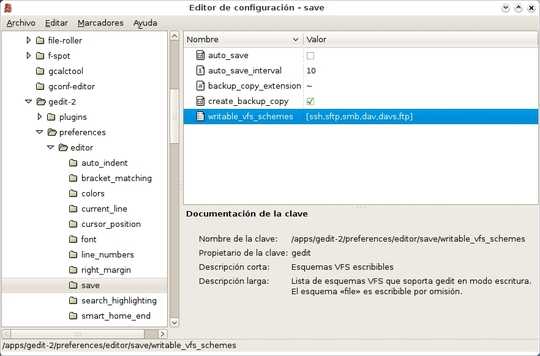
1I'm using mac. :| – None – 2012-04-16T15:22:05.613
1This is linux D: – None – 2012-04-16T15:23:37.233