29
6
Anyone else having this problem? After turning on 2-factor authentication on my Google Account I stopped being able to log in through Adium (Mac IM client that uses Pidgin’s libpurple for IM). Obviously you need to generate an application-specific password but these won’t let me log in. Application specific passwords work with other applications (e.g. Reeder for feeds and calendering on my phone). Google specifically mention Adium in their examples of setting up an application password for Google Talk so I doubt it’s a generic Adium problem.
I can still access Google Talk for this account if I use a talk widget on a Google Website (Plus, or iGoogle for example).
My bug report to Adium including a connection log file is up on their Trac: http://trac.adium.im/ticket/15310 . No activity there though. I also asked around in their IRC channel but no-one else could replicate the problem.
If I had to guess then I’d think it was a consequence of me not having a GMail account associated with my Google account. I don’t see exactly why that would cause it, but it seems like a fairly unusual setup that might not have been tested for.
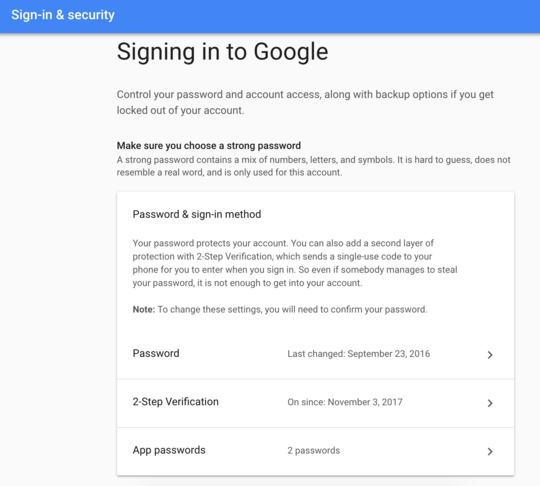
I just enabled two factor authentication and seem to remember a notice that it wasn't fully implemented for chat and a few other applications. – BillThor – 2012-04-18T12:04:17.020
Google specifically mention Adium as compatible on this page: http://support.google.com/accounts/bin/answer.py?hl=en&answer=185833
– Robin Whittleton – 2012-04-18T12:15:51.687