1
I want to silently install MySQL 5.0 in NSI. I tried the following code in NSI:
ExecWait 'msiexec /i "$INSTDIR\mysql-essential-5.0.27-win32.msi" /qn'
ExecWait "C:\Program Files\MySQL\MySQL Server 5.0\bin\mysqlinstanceconfig.exe -i -q ServiceName=MySQL RootPassword=root ServerType=DEVELOPMENT DatabaseType=MYISAM Port=3306 RootCurrentPassword=root"
This installs the MySQL but doesn't cofigure it.
I want to configure it with
- pass=root
- port=3306
- servicename=Mysql
- and enable root access from remote machine
EDIT1
Now it's getting configured...
For serverhost as localhost or 127.0.0.1 it works, but not for the ip addreses of the other systems .which are on network.
If I try to access the database on silently installed database from PC on network I get the following error:
I think this is because I need to pass some parameter for and enabling root access from remote machine..
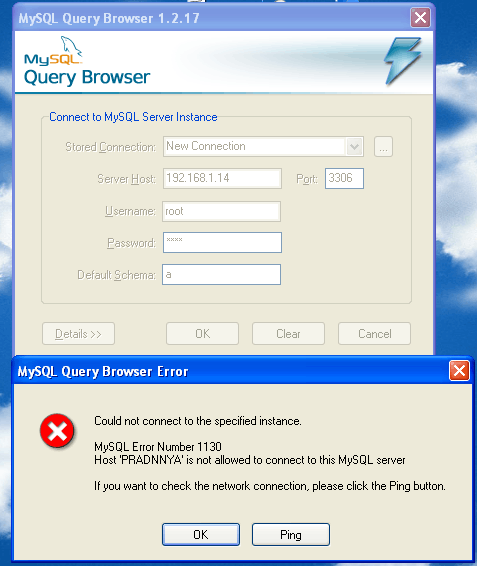
it still not getting configured...:(.. is the configuring code correct? – pradnya – 2012-04-18T12:23:11.137
I have only ran the two commands you specified, and MySQL Query browser is working for me. It can connect locally to the database. – Ove – 2012-04-18T13:07:39.327
i want to connect it remotely.. how to do that.. i have edited my question.. – pradnya – 2012-04-18T13:10:03.077
Try adding
– Ove – 2012-04-18T13:12:17.420SkipNetworking=noin the commandline for mysqlinstanceconfig. You can see all the parameters heredo i have to add SkipNetworking=no at end of Execwait line ? ExecWait "$"C:\Program Files\MySQL\MySQL Server 5.0\bin\mysqlinstanceconfig.exe$" -i -q ServiceName=MySQL RootPassword=root ServerType=DEVELOPMENT DatabaseType=MYISAM Port=3306 RootCurrentPassword=root SkipNetworking=no"
then not working..( – pradnya – 2012-04-18T13:24:21.420
Try restarting the MySQL service after you have configured it. If not even that works, I'm afraid I can't help you further since I don't have 2 networked computers to test on. – Ove – 2012-04-18T13:28:08.490