4
2
I'm developing a web application on a Mac and uploading to a Windows hosted server.
I used to use Filezilla's directory comparison feature to see which files in a directory need to be uploaded to the server. But now, certain files are always shown in red (different).
Worst example: if I upload a brand new file, it is immediately marked as different than itself.
I assume this has something to do with the different ways Windos and Mac OS calculate file sizes - but I only experience this with certain file types: html and text. PHP files (even though they are essentially a text file), binary, images and PDFs all report the correct size.
What is it in html files that gets their size misreported? Should I switch to using modification time as my comparison criteria?
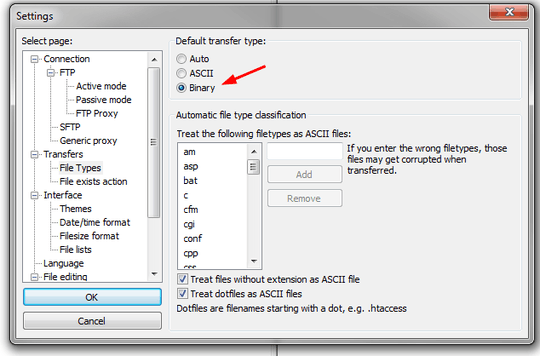
So why doesn't the same happen with PHP files, that are essentially text as well? Are there any side effects to selecting Binary transfer over auto? – Traveling Tech Guy – 2012-04-17T17:27:21.143
Good question. Especially since they're also in the list for files to treat as text. Unless you removed the
phpentry, which would explain the behavior. – Der Hochstapler – 2012-04-17T17:35:25.443Not removed - PHP appears as ASCII. Still not sure about the Binary transfer - I was taught to use ASC or BIN appropriately in the old command-line FTP days :) – Traveling Tech Guy – 2012-04-17T17:56:34.960
with the php files (a total guess) maybe its about what characters your php editor is using. i.e. If your editor on the mac is actually saving the file with Windows linebreaks "\r\n" but automagically converting them when opening the file... then won't be a difference? (or vice versa) maybe? If you really care open up the php files in something line notepad++ and "view > all characters" to see what's going on with linebreaks. – MemeDeveloper – 2013-01-31T19:22:59.223
I know visual studio often asks me if I want to convert the linebreask for files such as .js so maybe your php editor is doing same without asking. – MemeDeveloper – 2013-01-31T19:23:52.090