19
6
Possible Duplicate:
Using cd Command in Windows Command Line, Can't Navigate to D:\
Every time I want to change directory context to another drive (D, E, F, or whatever..) on a Windows command-prompt, I must use "Drive letter":\ command to actually change it. If I try with "cd command" on cd H:\ it just echo H:\ for me and do nothing:
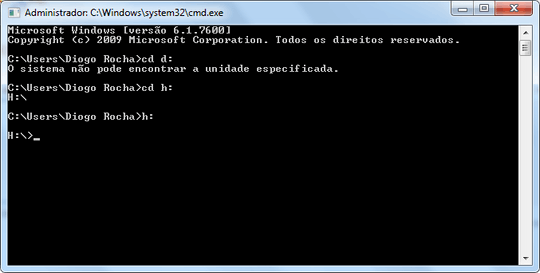
Is there some reason for such a behavior? I mean, shoudn't cd command work to do this? Why does't it?
2Related. – Daniel Beck – 2012-04-16T18:04:00.193