47
18
I'd like to make the profile icons in chrome more meaningful.
E.g. a pic of the profile's user, my company's logo for my work profile.
Edit: I've changed the accepted answer to reflect application updates.
47
18
I'd like to make the profile icons in chrome more meaningful.
E.g. a pic of the profile's user, my company's logo for my work profile.
Edit: I've changed the accepted answer to reflect application updates.
3
Some of the answers are out of date or more complex than they need to be. Presumably Chrome has added some functionality since the question was asked.
As of June 2018:
First, check that a picture is associated with your Google account. Open GMail and see if a picture appears in the top right. If one shows up, you're good to go.
If you don't have a picture associated with your Google account:
Note: Changing your picture in GMail affects your entire account. This is just a convenient place to do it.
Note: If you have a GMail contact for yourself, any picture attached to that contact may override the picture you see in GMail. It's worth checking to see if you have such a contact, and whether that contact uses the same picture.
To change your image in Chrome, once you have an account picture:
If your account image wasn't available, fear not. It just needs to be synced from Google.
Your current account image will be synced. Repeat the steps in the previous section and enjoy your icon.
This only works if you have a google account for the profile you want to change. – Jonathan Cross – 2019-07-10T13:55:41.150
Signing out and in again has been the only working solution so far! Thanks! – Wizard79 – 2019-12-04T07:56:03.813
25
This worked for me:
%USERPROFILE%\AppData\Local\Google\Chrome\User Data, on Mac it's ~/Library/Application Support/Google/Chrome/).Find the "profile" section; it resembles this:
"profile": {
"info_cache": {
"Default": {
"avatar_icon": "chrome://theme/IDR_PROFILE_AVATAR_7",
Ignore the "avatar_icon" line - it's not what you want!
Edit the "Default" profile section and add the following lines (I put them in the right alphabetical order amongst the other lines; I'm not sure whether that matters):
"gaia_picture_file_name": "your-icon-file-name.png",
"has_migrated_to_gaia_info": true,
"use_gaia_picture": true,
Save the "Local State" file.
If you want to do this for other profiles, just do the above steps for a different directory besides "Default" (for example, "Profile 1").
You may want to star the Chrome issue 91230 http://code.google.com/p/chromium/issues/detail?id=91230 to get a proper UI for this type of thing again.
(I also answered this at How do I access/edit the Chrome user avatar images? on Super User.)
I had no luck with this method. Version 37.0.2062.124 m on Win7 Pro SP1. – Pete – 2014-10-13T17:33:24.233
1This worked for me. I mistakingly used a jpg the first try and the avatar displayed as a pink square. Updating to png, as described in step #3 got things working. – Ben Parizek – 2017-01-17T07:44:25.843
This does not seem to work with 61.0.3163.100 (Official Build) (64-bit), the taskbar still has pizza slice. – Ciantic – 2017-10-17T16:38:47.390
Interestingly, this works for me initially in MacOS Chrome v75.0.3770.100 -- I see the new custom icon in the "People" menu. However as soon as I select it, the new icon file is erased from disk and the "Local State" file is overwritten. When the new profile window opens, it has reverted back to the old icon. I've tried all kinds of things to prevent the override, but no luck. – Jonathan Cross – 2019-07-10T13:46:21.507
20
This is not possible in current versions of Google Chrome or Chromium.
The Chromium issue tracker has a ticket for adding this feature, which you can follow:
Frustrating ! A basic functionality and It's been 5 years ! – Dio Phung – 2016-11-20T05:59:20.653
By the way, this has been an extremely active issue on the chromium code.google page. – Pete – 2013-04-18T14:31:35.640
3Scroll all the way to the bottom of the Issue page and look for the barely noticeable star icon. Click it to vote for the issue. – Chris Moschini – 2013-05-02T16:20:54.457
6The star is also in the top blue header under the search bar to the far left. – Brandon – 2014-02-27T23:48:52.880
8
I just found a "non-hacky" way to fix this...
Chrome: Version 47.0.2526.106 m
OS: Windows 10 Pro
2Thanks. This helped me to add the Google profile picture to an other (non primary) Chrome profile. – Thierry Dalon – 2016-09-21T07:55:33.717
2Perfect. This should be the accepted answer. – kmote – 2017-04-28T19:07:18.563
Step 3 does not seem to exist any longer. – Jonathan Cross – 2019-07-10T13:52:46.370
4
Changing your profile icon is possible with the solution given at https://code.google.com/p/chromium/issues/detail?id=91230#c43 with several limitations.
chrome --gaia-profile-infoHopefully the Chrome team will add proper support for this in the future.
3
The following command works on Mac OS 10.7.5:
"/Applications/Google Chrome.app/Contents/MacOS/Google Chrome" --gaia-profile-info
1What this did is it changed the title for my last opened profile to match my Google account including my profile image that replaced the previous icon. These changes persisted after quitting and reopening the browser without the additional option. – Daniel Zhang – 2014-04-26T09:30:00.670
2
This is just to replace with the Google account image, but is what most people want I guess and is very easy to do.
Tested in Chromium 40.0 and Google Chrome 40.0 in Linux.
chrome://flags/#enable-new-avatar-menu
set to 'enabled' and restart browser.

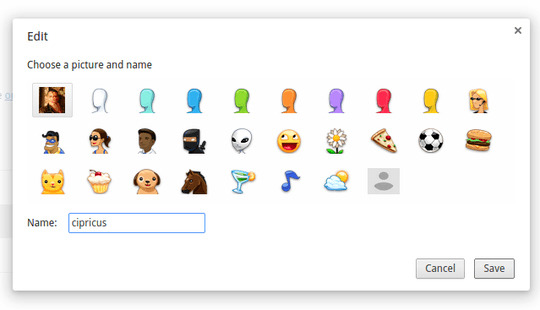
I really need this too! – zx1986 – 2016-03-10T13:22:40.513
0
This worked for me. Select your account, then Syncing to (your email address), and Manage your Google Account, you can change your profile picture there. To get the new image to display on the task bar, select Syncing to again, and turn sync off and on.
0
This is probably too simple, but it works: I removed the file "Google Profile Picture.png" from my user directory, and put another file with the desired picture with the same name in the same directory. Worked.
2This is at the top level of the profile folder, correct?. I.e., "C:\Users\UserName\AppData\Local\Google\Chrome\User Data\Profile 1"? I'm not seeing a file named Google Profile Picture.png. I see a "Google Profile.ico" file... – Pete – 2014-10-13T17:37:52.460
-1
I didnt try any of the above answers. This works already since long time for me.
By the way.. When you have a different profile create in the above way, you can then choose any Google-profile-image that you want, associated with you google account.
Please read the question again carefully. Your answer does not answer the original question. "I'd like to make the profile icons in chrome more meaningful." – DavidPostill – 2016-06-21T17:40:31.653
-1
as of now you cannot do so directly or indirectly through something like resource hacker. I changed the profile icons (png pictures) in the Chrome.dll which is a file Google Chrome loads. However, in spite of them changed using resource hacker, my new icons do not show up in the settings section of Google Chrome so don't bother trying.
I really need this feature too! – zx1986 – 2016-03-10T13:20:44.350
Please see my updated solution here http://superuser.com/a/999696/521064
– serge-k – 2016-03-29T20:09:26.113In my knowledge, there is no way to change the profile icon in Google Chrome. However, you can sync your Google account and it will pull your Google+ profile icon as your chrome profile icon. If you want, you can sync two of your Google accounts having profile pictures you'd like. Currently, that is a work around but I can't put it in answers as it does not specifically answer your question – bioinfoboy – 2012-04-17T06:15:44.623
1I just updated the question to specify I'm referring to Chrome browser, not Chrome OS. I set my browser to sync with no result. I'm assuming you're talking about the OS? Sorry for my omission :-P – Pete – 2012-04-17T15:27:05.207
Bet to differ. It was possible to put up our own photo as User Icon in Chrome upto 21. From 22 a lot of us are finding it impossible. http://www.madmadrasi.net/2012/01/google-chrome-16-sync-multi-users-sign.html
– None – 2013-03-12T02:46:34.170