8
0
When you visit google.com you see its favicon:
An icon you easily associate with Google.
But now why do I also get Google's favicon on pages with no favicon? It seems to work like a fallback favicon. This way, having lots of tabs opened (with lots of Google's icon), it's always hard for me to find that one tab that has my Google search results.
So is there any way to change this fallback icon so I don't get tabs like  ?
?
Chrome Version: 18.0.1025.163
Mac OS X Lion 10.7.3
I think it's a bug, not a feature. I revisited the page from the screenshot and now I get a globe icon. So I thought "wow, it must have been fixed by Google already," but just to be sure, I typed some random words into Google (like f.e. tiger and feiertag) and opened about 15 search results each in a new tab. The last two tabs had the Google icon again: 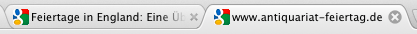 (this and that).
(this and that).
When I added a new tab and copy/pasted the same URL from the "broken icon tab" the icon was a globe again. So I guess there's nothing you guys can do, we'll have to wait for Google to fix it. At least we know it's a bug now...

2I don't get google's favicon on pages without one. Instead I get a grey browser favicon for these pages. Which version do you use? I use 18.0.1025.16 – Arvanitis Christos – 2012-04-22T11:26:49.800
thanks, after your message I experimented a little bit more, see my edit – Allisone – 2012-04-22T16:04:53.000
Would this link help you replacing Google Chrome favicons ?
http://www.tech-recipes.com/rx/3032/google_chrome_how_to_change_icons_on_the_bookmarks_bar/
1I was able to reproduce the effect on my computer (Chrome 21.0.1180.89 m, Windows 7 x64). AFAIK, the reason is the following: when you click the link to, say, www.antiquariat-feiertag.de in google search results, you first go to a special google redirect page, which has the google favicon, and redirects you to www.antiquariat-feiertag.de (which doesn't have any favicon). That's why your browser thinks, it can use the google icon. – fiktor – 2012-09-05T08:33:12.260