4
I have an iMac Core i5 host computer, 1TB Hard drive, 8GB Memory.
I have created a Virtual Box VM to run Fedora 14 64bit with a 200 GB Dynamically allocated hard drive. Virtual Box version 4.1.6 r74713
I have tried twice to import a 40+ GB database sql file and I keep running out of hard drive space.
Each time I've tried this my VM's hard drive stops expanding at ~50 GB.
df -h output:
/dev/mapper/VolGroup-lv_root
50G 47G 96M 100% /
tmpfs 981M 260K 981M 1% /dev/shm
/dev/sda1 485M 30M 430M 7% /boot
/dev/mapper/VolGroup-lv_home
144G 213M 136G 1% /home
ds 931G 169G 763G 19% /media/sf_ds
ds 931G 169G 763G 19% /var/www/site-example.org
I have plenty of space on the host computer (800+ GB)
Virtual Box reports the actual size of the disk is 46.88 GB
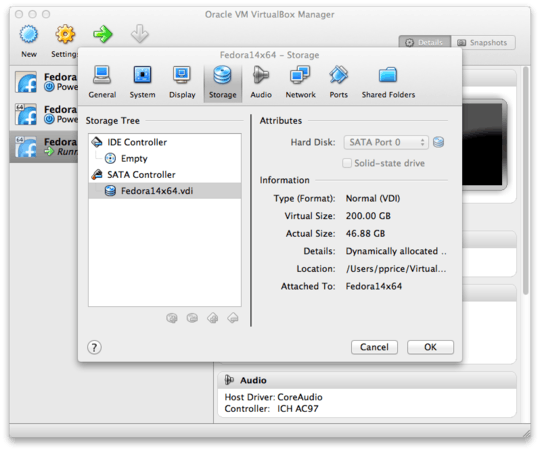 Any ideas on why Virtual Box stops expanding the disk and how to fix it?
Any ideas on why Virtual Box stops expanding the disk and how to fix it?
Update
I've run GParted on the VM and it says all 200 GB are used even though df -h doesn't report that.
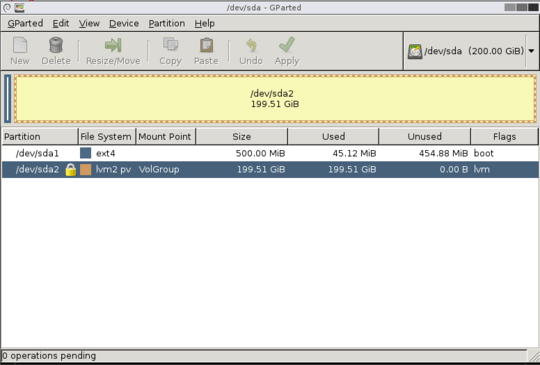
thanks for the reference for
lvresize. Since 99% of my data is in mysql I just moved the mysql folder into /home and symlinked it rather than deal with resizing the volume – Patrick – 2012-04-16T15:50:25.947