Ok, here's a nice meaty sample document (https://docs.google.com/open?id=0B4qT-cHb903mS3k3bjZoTV95Slk) that I should be able to leave out there just about forever. It's large because it includes CC pictures as sample figures. I'm also including the notes section of it that should have enough information to recreate what I did or at least get you close to solving your issue - the document just provides a "live" example so you can look at field codes, etc. but the important values are documented here.
Chapter titles are formatted as Heading 1, and chapter numbering is done by having the cursor within the first chapter name, going to the Home tab, selecting the multi-level list button/dropdown and selecting a numbering format.
To keep Word from making the Table of Contents into Chapter 1, click into the Contents heading, select the multi-level list button, and change the formatting there to None. I did this after I had already right-clicked on the Notes chapter heading and told it to restart numbering at 1. This was a bit squirrely, as it initially had the chapter numbering in the figures off by one. Inserting a Next Page Section Break (Page Layout tab, Page Setup section, Breaks dropdown) after the Table of Contents then redoing the chapter numbering (e.g. resetting start at 1, etc.) seemed to take care of this after I changed the Heading 1 Style to have a page break before it, which caused the chapter numbering to reset to default including the Table of Contents.
Pictures were simply copied and pasted, then the text wrapping was set to Square to make them float, then they were dragged around a bit. They’re not anchored to spots in the text though they probably should be.
Picture Captions were added by right-clicking the picture and selecting Insert Caption; the caption numbering was set to Automatic and told to include chapter numbers (which is where setting chapter numbering comes in up above).
A bunch of this is actually controlled by Fields, press Alt-F9 to see the field codes. It’s likely worth noting that the field codes for my captions are “Figure {STYLEREF 1 \s}-{SEQ Figure * ARABIC \s 1}", the \s doesn’t appear to be well documented, at least not within the STYLEREF info. Additional information here: http://wordfaqs.mvps.org/styleref.htm
UPDATE: It looks like this MSDN page may be the best reference relevant to this: http://msdn.microsoft.com/en-us/library/aa163918%28v=office.10%29.aspx
In particular, the "\s 1" tells the field code to restart the figure numbering at the most recent heading of the specified level (here, level 1).

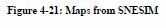
Do the numbers change when you Print Preview the document in Word? – iglvzx – 2012-04-17T22:56:17.573
Numbers change when I save the Word document as pdf from the
save asoption in Word 2007. On saving as pdf, the numbers under the Figures change both in the original Word file as well as the pdf file. However, the numbers inList of Figuresdo not change. – None – 2012-04-17T23:02:54.010I know that. I am asking you if they change when you print or print preview. If they do not change, you could use a virtual printer (i.e. Print to PDF) as workaround. – iglvzx – 2012-04-17T23:04:59.650
1Yes the numbers change during print preview. I have tried converting the word file to pdf through online services, but even the file through their conversion also contains changed numbers. Another anomaly is that the numbers for Chapter 7 do not change. But, wherever Chapter 7 ends, the next Chapter with Figures have changed numbers and their numbering starts with number which is next after Figure number where Chapter 7 ends. – None – 2012-04-17T23:10:00.023
Is the chapter number ("4-") part of the automated numbering or something that you're manually entering for each caption? Similarly, is your list of figures up-to-date? In earlier versions of Word you sometimes had to force it to manually refresh the numbering for tables of contents, etc. - is that still the case now? – fencepost – 2012-04-17T23:31:18.997
@fencepost: I am manually entering chapter numbers for e.g.
"4-". I did not understand your 2nd point/question though. – None – 2012-04-18T01:08:07.4101
OK, so Word may not really know about your chapter numbers - it's just numbering the figures as a single list of figures. Unless you're captioning with a format that includes the chapter number, this seems like expected behavior. I think that the numbering issue you're seeing is because (at least in 2003, details on 2007 seem skimpier) you often had to select the table of contents/figures/index and hit F9 to force a refresh. This may also be relevant: https://cybertext.wordpress.com/2008/04/27/word-2003-automated-tables-of-figures/
– fencepost – 2012-04-18T04:24:07.330Also of note: http://www.trickyways.com/2010/04/how-to-create-table-of-figures-in-word-2007-2010/, plus in 2007/2010 I believe the table update command is on the Reference tab bar.
– fencepost – 2012-04-18T04:27:29.073@fencepost: Thanks for the information. I think it's true that Word is numbering the figures as a single list of figures which is evident through the numbers of Figures. I would like to know if there is any way I can obviate Word to change the figure numbers while converting the Word file to pdf? Also, regarding your question about Figure updating, you can update List of Figures, Tables etc. by right clicking and choosing
Update Field. – None – 2012-04-19T01:45:11.103