0
I have an exchange email account at work. My .ost file is around 5.5Gb in size.
At home I have setup Outlook with my Exchange account and added all the same mailboxes that I use at work. However, my .ost file is only 365mb.
Is there something wrong with the cache mode and/or is something not downloading and etc?
I tested deleting my .ost file on my work machine, and it downloaded all the 5gb .ost again. So all the mail must still be on the server.
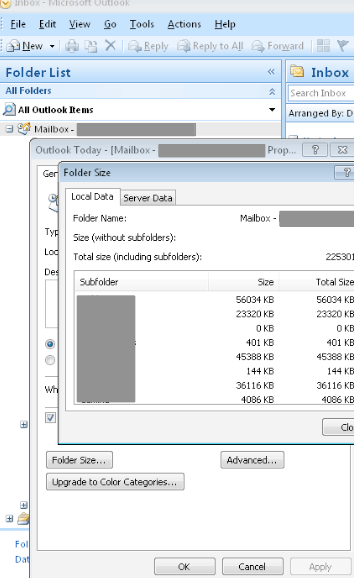
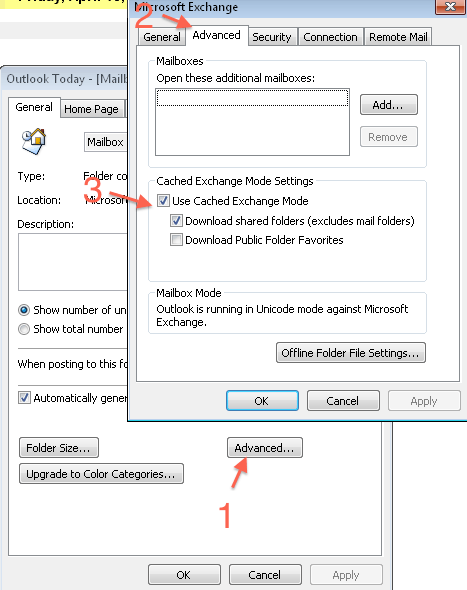
Are you sure it's not a PST? OST size is controlled on the Exchange server, that's a pretty big storage quota (more than 5x the default). Check you outlook at work under file>datafile management and see if there is multiple files in there. – Supercereal – 2012-04-12T20:45:15.680
It's just a single .ost file, for multiple mailboxes, its definately not a .pst :) – PnP – 2012-04-12T20:47:14.307
If it is an OST file you should be able to copy it to a different location and Outlook should know to rebuild the OST file when it connects to Exchange next time. – jmreicha – 2012-04-12T20:53:49.833