I put the thin side into the fan and pulled so hard that it actually snapped the rubber
I have had that happen here also. this style only goes through One (front or back) of the holes in the fan frame. It is very hard to grab, the style of fan grommet is inflexible , stiff, and is more "rubber" acting than silicon stretchy, and they are to short for making it easy.
Moving it through slower, waiting for it to stretch out , shimmying it around, and (like moab said) lick it :-) a little saliva*, or some nose oil :-) , or proper wetting and lubrication methods. If they are warmer temperature, they will also flex a little more. Pre-Flex them too. I have pulled them through the reverse side with Long nose pliers even, working it slowly.
If I get this style of fan pins with the case or fan , I like to pick up some softer longer ones seperate They can fit looser, but stay softer for longer, and are more reusable.
All of the styles have various stop (low) locations where the frames settle at, but not all of them are designed for the fan (holes) or case that it is packaged with. They can sit loosly (the silicon ones will fit more loose) and might seem like it is not Mounted well enough, but it still serves to hold it , even in transport, and isolate it from the vibrations conducting to the case as easily.
It is possible, it is just more effort and time, and they will be stiffer years from now, and harder to remove without again breaking them. So get some extras, use screws when you have to, and Join the club :-) good luck.
Feetnotes:
*licking it can be bad for your health, and Human skin oils are acidic, and will cause things to break down in time faster.

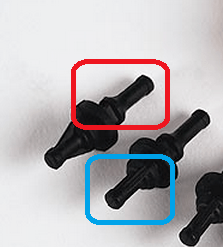
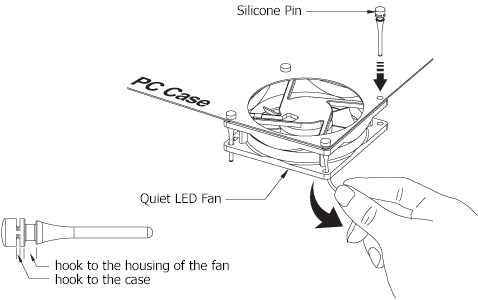
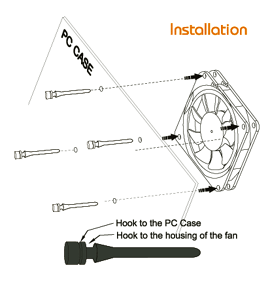



2lube the rubber a bit before pulling them into the fan. Rubber and plastic grip each other quite good, so it needs a little lubrication. – Moab – 2012-04-12T05:59:52.787