24
4
I'd like to bundle a number of big files into a single file, to make them easier to share. The files are already compressed (eg. jpeg, video etc), so I don't need compression, only archiving. How can I put them in a zip file without using zip's compression feature? I don't want to waste time trying to compress gigabytes of already compressed files.
I want to use zip and not tar file because many Windows users can't open those files.
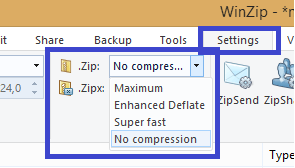
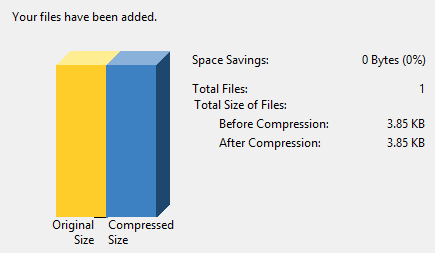
4Which program are you using? – Dennis – 2012-04-11T23:28:40.787