3
2
I want to achieve a formatting like this:
Some text which references (1), for example because (1) might be an example sentence for some grammatical structure which is explained here.
This is auto-numbered text object 1. (1)
The number on the right is assigned automatically. If another auto-numbered object
is inserted before this, it will change to (2), as will all references in the surrounding text.Some more surrounding text.
How can I insert such numbered sentences and references to them in LibreOffice?

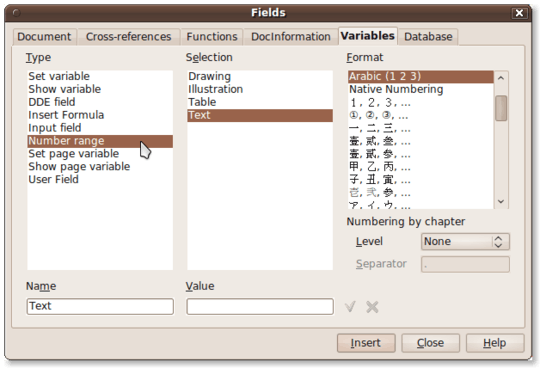
1A very nice solution, and much more easier to implement than my approach! I thought about using the numbering mechanism, too, but i didn't find a way to "move" the number to the right margin. Maybe the paragraph numbering would be another solution, so the number will appear always on the "outer" margin of the page. – tohuwawohu – 2012-04-13T10:03:19.803