4
We have a HP Color LaserJet 2605dn at work that recently lost its mind. The red and blue colors are offset from where they should be and producing a rather trippy 3D look. I've performed a manual calibration through the menus and poked at just about everything I could find. These toner cartridges are not new (as you can see they're about 50% used) but only just recently started this problem. They were working great up until this error appeared. It happens on mac, pc, and via the printer menu printouts so I don't think it's a driver problem. The printer has been restarted and reset and is running the newest firmware.
Anyone have any ideas?
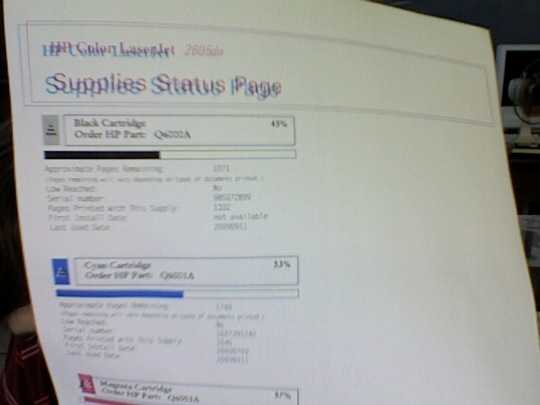
today it worked. in short: reset nvram by pressing [<] + [>] during power on, then do a manual calibration (under system-setup/quality) to fix the magenta. – peter – 2015-02-09T08:12:58.390
1I own that website and I'm glad it fixed the problem for you. I've seen that fault a few times now. It's not mentioned as a fix in the service manual but the instructions for the Super NVRAM Init are, which I tried as a last ditch attempt and it worked. I think a lot more people know about it now and have saved a lot of expensive repair costs. – None – 2010-08-19T22:00:11.820
1that site does not seem available any more. it would be nice to include its details in this answer to make it a real answer. – peter – 2013-08-19T07:42:54.500