72
16
I search on Google a lot. I find it very annoying to have to move my mouse to the search box and click once so that I can input another search term.
I did Google for some time, but no one seems to be quite as annoyed with this, surprisingly.
I'm using Firefox 8 and Chrome 16, on Windows 7.
If you know Atlassian Confluence, you might probably know that pressing / will move input focus to the upper right search box, very convenient for a keyboard shortcut hobbyist . Try it here.
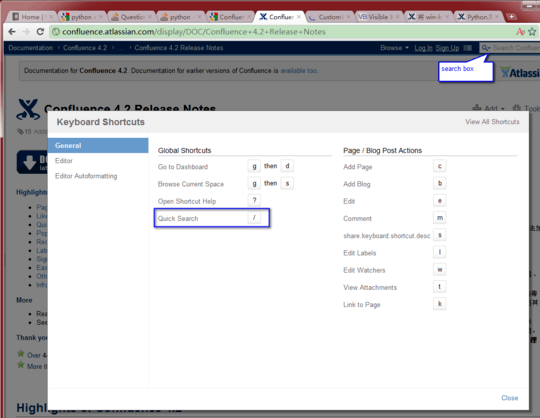
EDIT:
According to slhck's statement. I tried it on several PCs(5+, including virtual machine). The strange thing is that only one of them exhibits the stated behavior. Others(I call them dumb ones) exhibit a weird behavior. Even if I select Always show instant result and save, it reverts to Only when my computer is fast enough, and the keyboard navigation still does not work.
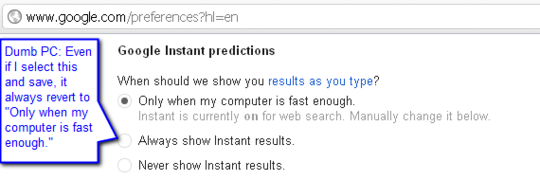
Poking around for some moment, I finally managed to make it work. The trick is: Select Never show instant result , save, then select Always show instant result again. Now it remains there and keyboard navigation works .
Confirmed on Chrome and Firefox, and Windows 7 IE8.
Anyway, don't you think there should be a keyboard shortcut(or any key) to jump to search box no matter instant predication is on or off?



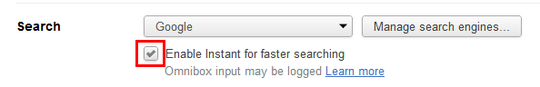
http://superuser.com/questions/509192/tab-enter-no-longer-taking-me-to-first-google-search-result-in-chrome/554324#554324 – Chiel ten Brinke – 2014-12-31T09:08:25.843
Is that Confluence thing just an example of how you want it to be? Are you talking about Google search in general? – slhck – 2012-04-10T14:20:02.913
1I talked about Confluence in order to show to the effect/feature I hope to have on Google's web page, --as an analogy, in case someone cannot understand what I mean. – Jimm Chen – 2012-04-10T14:51:10.597
1I am always amazed that people aren't aware of CONTROL+K. I couldn't survive for 5 minutes without it! – jahroy – 2012-11-08T02:06:31.367
/shortcut does work to me on http://google.com webpage. – soyuka – 2014-05-26T09:36:50.750