14
1
What software can be recommended to burn a Mac created .DMG file on a Windows operating system? Ideally it should be free, or at least reasonably priced.
Or, as an alternative, an application convert it to .ISO or something equivalent?
I'm looking for reassurance I won't be wasting several (more expensive than normal DVDs) dual layer DVDs to get this done right. As the .DMG file is 7 GB.
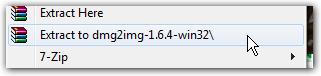
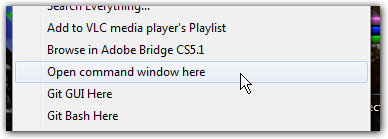
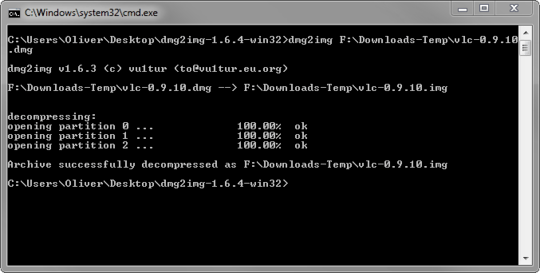
2MagicISO was struggling with some of my .DMG files but worked with others. – Nick Josevski – 2009-07-27T08:03:58.440