8
3
I printed out a diagram from MATLAB and it's rotated 90 degrees clockwise from where it should be.
Is there software that can help me fix this and rotate an SVG file?
I tried tweaking the SVG manually using a <g transform='rotate 90'> element around the whole thing, but it doesn't handle the translation or bounding box correctly and I can't figure out how to get it right.


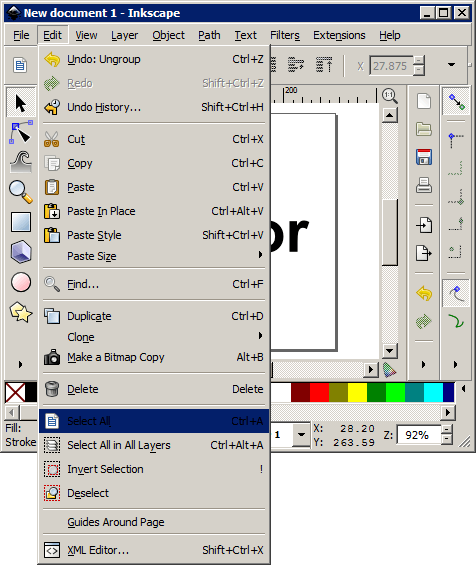

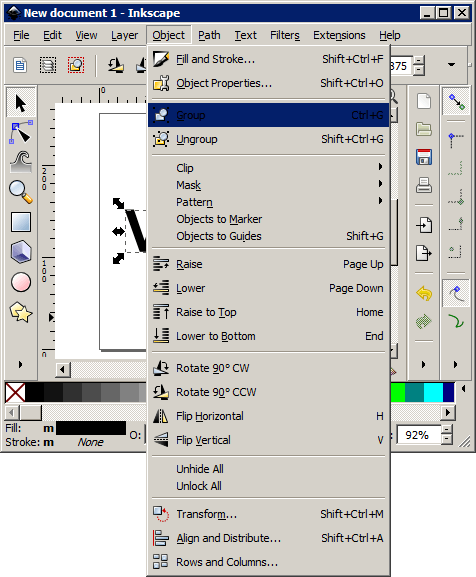

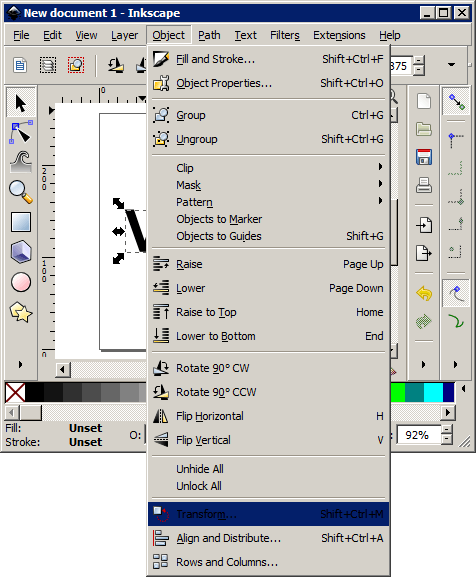
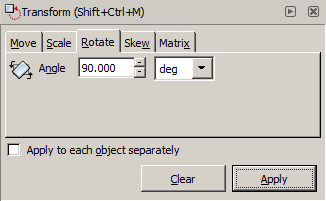

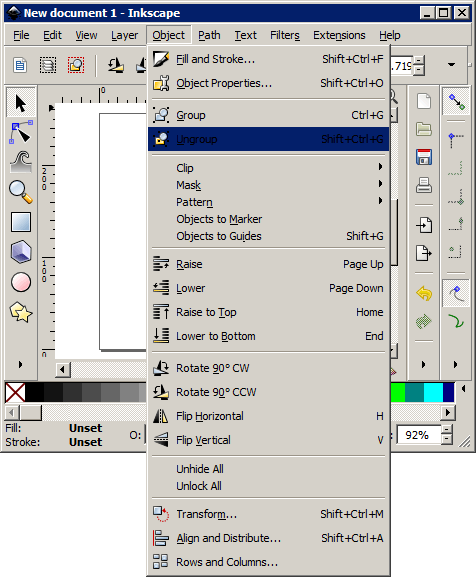

that worked -- thank you! (already had inkscape; I didn't think it could handle svg automatically generated by other programs) – Jason S – 2012-04-09T20:13:49.197
1
Well, if the SVG files are to specification, then Inkscape should be able to work with them! :)
– iglvzx – 2012-04-09T20:46:29.393