2
I am using a Ubuntu 11.04 virtual image with VMware Player 4.0.2 build-591240. I found that the folder that holds the VMware image goes to 8GB and want to shrink the size by using the utilities tool provided by the VMware Image Player.
However, the button is disabled like this:
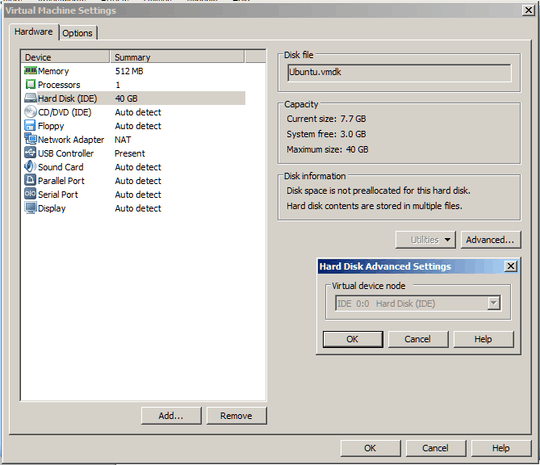
How can I enable the button so that I can use it to shrink the size of virtual image used by Ubuntu?
If I cannot enable the button, is there another way that I can shrink the size of used space?
1Restart didn't help me. Any other options ? – expert – 2012-12-19T20:06:29.943