18
7
Are there any GUI clients for Ubuntu which can remotely connect to another Linux box over SCP?
I heard about the fish:// protocol and Konqueror (which is for Kubuntu using KDE), but I am looking for a simple GUI SCP application for Ubuntu.
18
7
Are there any GUI clients for Ubuntu which can remotely connect to another Linux box over SCP?
I heard about the fish:// protocol and Konqueror (which is for Kubuntu using KDE), but I am looking for a simple GUI SCP application for Ubuntu.
11
If you are used to WinSCP,
one option is to install WINE and use WinSCP itself.
(note: my link is just a reference -- you may want to get the stable WINE release,
If the latest stable release of Wine (currently Wine 1.0.1) works for you,
then you may not want to use these beta packages).
I guess you are referring to this kind of discussion in your question.
That thread too refers WINE as one of the options (with some notes on crashes in 2007).
At the end is this Nautilus reference,
Ubuntu's Nautilus file explorer works just fine.
Places->Connect to Server and select SSH.
That is probably what Martin refers in his answer.
Update: for the record, this answer was accepted because it indirectly referred SecPanel.
SecPanel: SSH GUI for Unix.
SecPanel sits on top of SSH software-suites and supports the SSH.com and the OpenSSH-version.
15
Since you're trying to use scp I assume there is a an SSH server running on the remote machine. You can directly connect to ssh servers using Nautilus file manager. Just use something like
ssh://username@server:/path/on/remote/machine
in the address bar.
Furthermore, if an SSH server is running you could also use the SFTP protocol for remote file manipulation. Since Ubuntu comes with pre-installed Firefox, the easiest GUI would be the FireFTP-plugin.
Just open Nautilus, press Ctrl+L and type sftp://... – ulidtko – 2011-02-06T14:57:00.040
2Maybe you should translate those German words in the path. – Kim – 2009-09-14T14:13:29.413
1To browse for file inside nautilus, simply use sftp instead of ssh in the adress bar, so something like sftp://username@server:/path/on/remote/machine – slubman – 2009-09-15T08:05:35.587
7
You can use FileZilla on Ubuntu:
sudo aptitude install filezilla
Just make sure you connect using SFTP.
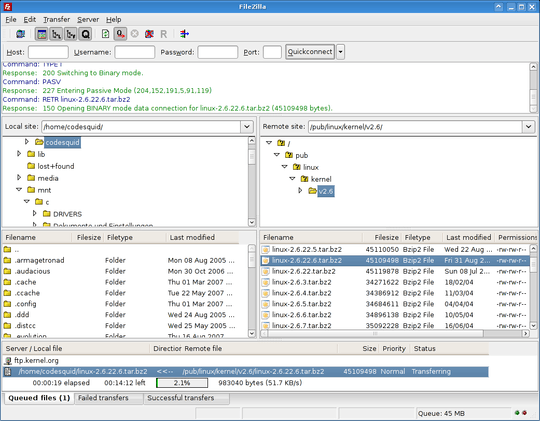
6
In the top-left corner you have three menus. Select the middle one, and then the entry named something like "Connect to server". Here you'll have a list of available methods, select SSH or SFTP and fill in the details.
1Unfortunately, this does not ask for the private key file. – Mike L. – 2010-07-30T17:42:58.757
@mklhmnn: It should: http://ubuntuforums.org/showthread.php?t=1443983
– Martin Olsen – 2010-08-10T13:32:20.797I'm 100% sure that Nautilus on my Ubuntu 10.4 does NOT ask for the private key file. Maybe it expects it at some location, but it does NOT ask. I don't want to use command line to tell Nautilus the private key file - that's why I want to use a GUI SSH client. – Mike L. – 2010-08-10T18:04:39.587
I have just tried — it doesn't ask for private keys, it just uses them (the same set of keys which ssh cmdline client or ssh-agent or seahorse would use; it resides in ~/.ssh/). – ulidtko – 2011-02-06T15:00:11.270
2
I solved this problem with bareFTP - it is in the Ubuntu repository.
bareFTP works very well. It is better than FileZilla, because for the same server and task, as SFTP-client, this cannot establish the connection.
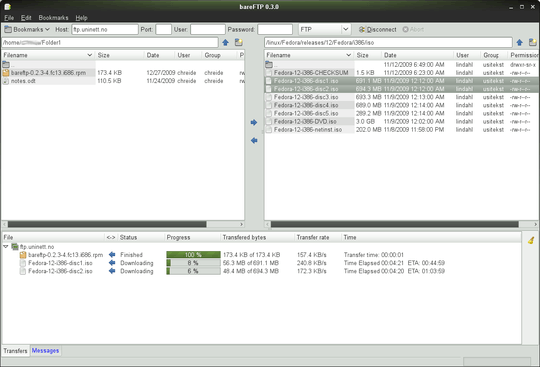
1
You could install Krusader.
Krusader is a very powerful commander style GUI file manager for KDE and many other desktop managers such as GNOME.
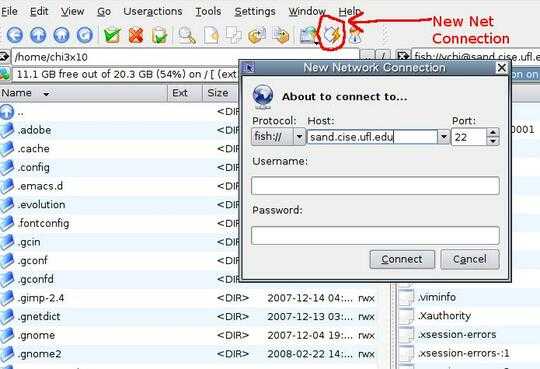
1
You can use sshfs.
~$ mkdir tmp
~$ sshfs toto@lecole.fr:Document/Blagues tmp
This will mount the remote Blagues directory to the local tmp directory. Then you can use a regular file browser to go into the remote directory through the local one.
To unmount the directory (make sure that no application is accesing tmp directory or files),
~$ fusermount -u tmp
Your approach would work for the command line/shell, but the user is asking for a GUI solution. Do you know of one? – Lizz – 2013-03-17T01:18:09.933
1
To run WinSCP under Linux (Ubuntu 12.04), follow these steps:
1) sudo apt-get install wine (run this one time only, to get 'wine' in your system, if you haven't it)
2) download "Portable executable" from https://winscp.net/eng/download.php
3) make a folder and put the content of zip file in this folder
4) open a terminal
5) type "sudo su"
6) type "wine WinSCP.exe"
Done! WinSCP will run like in Windows environment!
Best regards.
1You certainly shouldn't be running it was root. – psusi – 2014-04-19T00:06:12.520
0
Perhaps KSSH will be useful?
I think you can install KSSH without having KDE installed - apt-get will just download some needed KDE libraries.
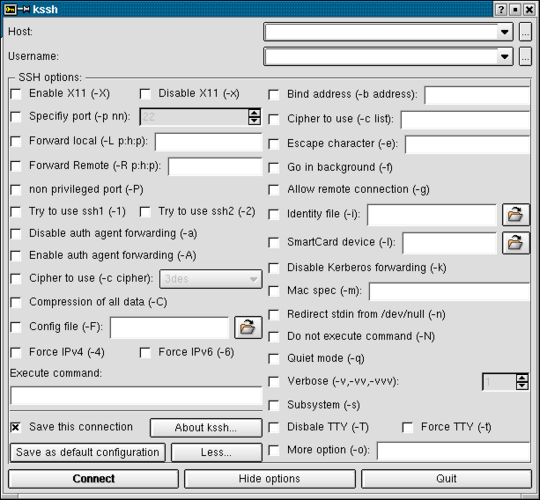
0
I heard about fish:// protocol and konqueror(which is for Kubuntu using KDE)
There is no problem using kde apps when you run gnome and the other way around.
So if you like the idea with konqueror and fish:// then go for it.
0
I just read about this and is very simple. In Nautilus you must go to Connect to server and at address dialog use
ssh://user@server to acces to files via SSH/SCP
ftp://user@server for ftp accesss
sftp://user@server for sftp
smb://server for windows shares
2This is interesting... the OP accepts this answer but someone votes it down. Would have helped to know why. – nik – 2009-09-15T07:55:46.980
8Probably since wine is not the best solution here, wine will hide a lot of the file system from the windows application and that will probably annoy most people. Wine is a emergency solution if all else fails. (Wine is great for games and that kind of stuff, but not for filesystem/network programs). – Johan – 2009-09-15T07:59:42.747
I know someone who uses wine for Microsoft Outlook too... to each their own. It would have helped more if the down-vote had noted that detail anyways. – nik – 2009-09-15T08:01:46.750
In fact, I am not sure if the OP used the Wine answer or found the cumulative notes in this answer useful. – nik – 2009-09-15T08:02:48.357
I have not voted for WINE solution , the discussion link which he pointed. It has lot of discussions and found SecPanel for my need. – ukanth – 2009-09-15T08:18:22.787