36
2
I use Notepad++ as a text editor. Whenever I open any text file, Notepad++ shows two virtual characters CR and LF at the end of each line. These characters are annoying in some cases, e.g. when reading application logs.
How do I remove or configure the display of these characters?
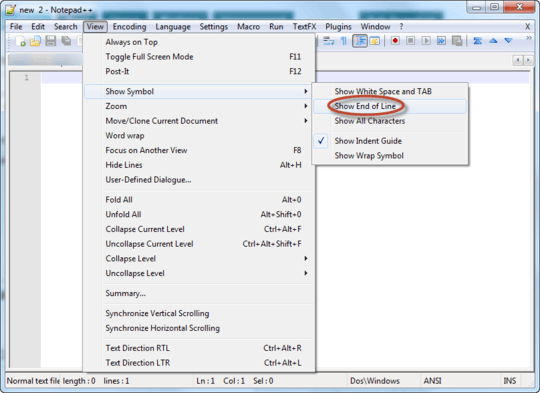
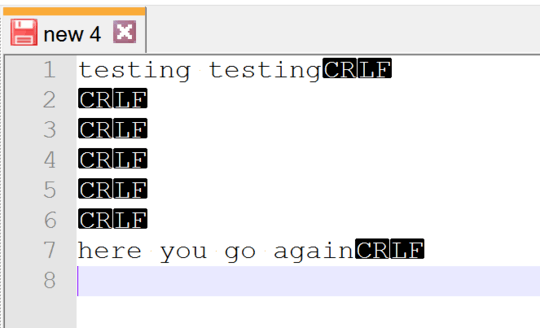
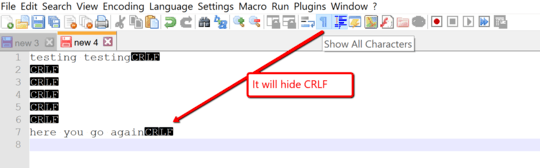
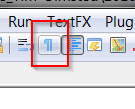
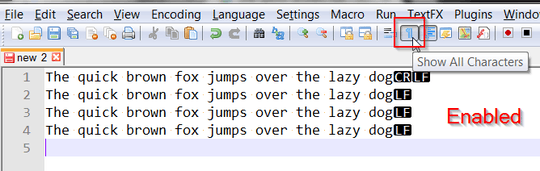
1i dont have that option checked, but LF is still showing. If i toggle the option, i get LF and CR, if i turn it off again, im back to just LF at the end of the lines. is this a bug? – mack nordstrum – 2014-08-29T21:35:36.500
8hmmm, i saved the document and closed notepad++ then re-opened it, and the LFs went away, must have been a temporary glitch – mack nordstrum – 2014-08-29T21:46:21.040
I also had this what you call temporary glitch. – René Nyffenegger – 2016-09-13T06:43:04.580
2You got there a few seconds before me. :) it should be noted that it might be the "all characters" that's marked. – Eran – 2012-04-08T09:00:38.487