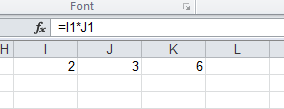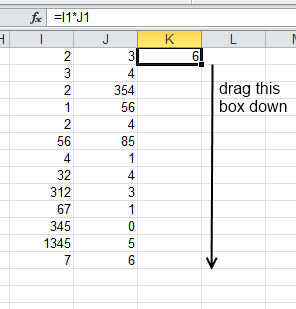0
I'm using Google Docs / Exel and can't work out how or where to add a 'formula'.
I have a column "i" which is the number of items. I have another column "j" which is the cost of those items. Column "i" has various number of items and column "j" has varying prices.
So, in short I want column "k" to be the total of column "i" x column "j".
Any help in how / where to insert this formula is much appreciated.
Thank you