36
13
I have a 400 MB MP3 file at 96 kbps, taken from a CD. I want to split this into many files.
Is there any way to do that without affecting the quality of audio, or maybe without re-encoding the file?
36
13
I have a 400 MB MP3 file at 96 kbps, taken from a CD. I want to split this into many files.
Is there any way to do that without affecting the quality of audio, or maybe without re-encoding the file?
33
There is a program called mp3splt - I specify start and end time of the part I am interested in. It is also possible to split automatically with silence detection.
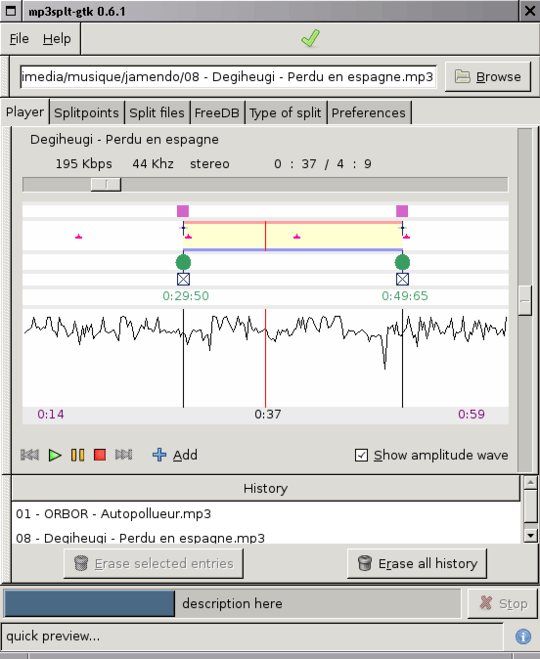
A bit harsh and not very stable but splitting works well. – Melebius – 2019-10-04T08:35:00.170
Command-line version is not so harsh. If original mp3 has silence gaps between tracks, there's -s option to split automatically. – kolen – 2019-12-12T15:20:10.677
15
You didn't specify an OS.
General-purpose audio editors decode MP3s and then re-encode upon saving, so avoid those.
Dedicated MP3 splitters usually slice on frame boundaries, thus the audio is not being decoded and re-encoded, which is good. However there's a penalty: a split-second of audio around the split points often becomes unplayable, sometimes resulting in a skip or click if the audio there isn't silent. This is due to complications related to various features and side-effects of MP3 encoding and decoding (the bit reservoir, encoder delay, padding, and decoder delay). But as long as the split points are in the middle of silence and you're not terribly concerned about losing a fractional second of that silence, then I second the recommendation for mp3DirectCut, a Windows app. It's robust and free, and it has a nice graphical view of the volume level of each frame (you might need to play with the scale a bit), which although is not a true view of the decoded waveform, is usually good enough for the purpose of spotting ideal places to cut.
If you're super concerned about accuracy, then you'll want to use the Java command-line app pcutmp3, which is so far the only tool I know of which works around these issues. The caveat is that you'll need to make sure you use a player which supports "gapless playback" (encoder delay & padding) info as written in a LAME tag.
Both pcutmp3 and mp3DirectCut support the use of cue sheets for specifying split points. So if you have the original CD, you can use a CD ripping program to generate a .cue file for the audio file. This cue sheet is a text file which will contain, among other things, precise track boundaries which the splitter can use. If you don't have the original CD, you might be able to generate a cue sheet via the website cuesheet heaven, which re-interprets freedb data. Such a .cue made without the original CD may not be accurate (if you choose the wrong pressing) and almost certainly will be incomplete (in that it only has track boundaries, none of the other things that go in cue sheets), but it should be fine for your purposes.
9
I'm surprised nobody has mentioned mp3DirectCut. Does just what you want and doesn't re-encode. It's my go-to for this sort of thing. Freeware.
I tried this and it seems to be better suited to crop one file than to split one file into many. – Melebius – 2019-10-04T08:33:03.290
6
The standard tool to do this not just for mp3 but for lots of audio and even video formats is ffmpeg:
ffmpeg -i in.opus -ss 00:00:30.0 -t 00:03:00 -c copy out.opus
Would take a 3 minute piece of in.opus starting at 30 seconds and put it into out.opus without transcoding (-c copy). Take note that while this will keep some Metainformation (title, artist, etc.), some other (e.g. lyrics) will be lost. For more information see its manpage, for example about -c:
-c[:stream_specifier] codec (input/output,per-stream)
-codec[:stream_specifier] codec (input/output,per-stream)
Select an encoder (when used before an output file) or a
decoder (when used before an input file) for one or more
streams. codec is the name of a decoder/encoder or a special
value "copy" (output only) to indicate that the stream is
not to be re-encoded.
For example
ffmpeg -i INPUT -map 0 -c:v libx264 -c:a copy OUTPUT
encodes all video streams with libx264 and copies all audio
streams.
For each stream, the last matching "c" option is applied, so
ffmpeg -i INPUT -map 0 -c copy -c:v:1 libx264 -c:a:137 libvorbis OUTPUT
will copy all the streams except the second video, which will
be encoded with libx264, and the 138th audio, which will be
encoded with libvorbis.
Caveats from @Mike Brown's answer do apply.
Wow! Ffmpeg never ceases to amaze. I tried this option for video and it worked too! It's even has silence detection which does not automatically cut on silence, as in mp3split, but outputs times which can be copy-pasted to split command (or you can write a script).
– kolen – 2019-12-12T15:38:57.770Answer for similar question, but for video. – kolen – 2019-12-12T15:39:54.573
1
My 2 cents: I found Fission to be the best pick for Mac OS X.
The very peculiarity of this audio editor is editing without quality loss, as it is stated in it's description (bold is mine):
With Fission, audio editing is no longer a chore. You can join files, crop and trim audio, and rapidly split up long files. Fission is streamlined for fast editing, and it works without the quality loss other audio editors cause.
...
Fission never causes quality loss when it edits, even with the MP3 and AAC formats. It's like magic, and it's something only Fission offers!
The interface, it seems to me, is pretty simple and intuitive.
There are a few options to split the file:
The price is 35$ (as of June 2019), which might be a bit too high.
The program is for Mac OS X only, though there is a list of suggested alternatives for Windows, on their site.
1@fixer1234, thanks for your help in improving my answer (I hope the result is not disappointing). – Filipp W. – 2019-06-02T14:57:08.507
1
There are some useful utilities such as
You can download their trial with some limitation or buy them.
I couldn't find a source for "ezmp3". Please include a relevant link and add a short explanation of how to achieve what is asked in the question. – slhck – 2012-04-06T13:28:26.683
1
After trying several programs I've found Slice Audio File Splitter to be the best (free, output mp3 files are without errors (tested with mp3val), an option for overlapping of tracks and manipulating the output filenames).
disclaimer: I am not working for them
good software indeed - there is a version that is freeware, and one that is not. it won't ask you where to install !!! – Ultralisk – 2018-09-11T12:37:11.973
0
There are so many MP3 cutter programs available for free download.
Here is a video guide that could help you, showing Direct WAV MP3 Splitter.
Free download, but still commercial software. Doesn't look too useful. I added the link to the actual software. Just posting a YouTube link is not a good answer. In the future, please add a little context. – slhck – 2012-04-06T13:30:30.737
-4
There is an audio editing program for Windows, Linux and Mac OS X called Audacity, which is available for free. You could use this to do what you want.
Here are instructions on how to split a track using Audacity.
And I believe the format it uses is .WAV. However it can export to the MP3 format as well, but it will re-encode the tracks when it does.
I have edited my answer to include this information. – Sherwin Flight – 2012-04-06T10:40:40.897
8Audacity is a nice program, but I had to downvote it as it's not an actual answer for this question, which specifically asks for a method that doesn't require re-encoding. Out of all the real answers here, Audacity will produce the worst results since lossily re-encoding media files inherently magnifies compression artifacts and greatly reduces the quality-to-filesize ratio. – Lèse majesté – 2012-04-09T08:30:01.487
-4
Simply use WinZip to create a split zip file, which will give you multiple files that can later be merged. It lets you specify the size of the files, and is available in a long term free trial.
It can also be used for many other utility purposes, and last I checked was reasonably priced should you choose to license it.
4That only gives you a bunch of Zip files but no audio files you could actually listen to. I don't see how this solves the problem. – slhck – 2012-04-06T14:17:38.383
1I was not aware of any requirement that the resulting files be listenable. It seem to me that the questioner simply wanted to store and/or transfer the file more conveniently, and everyone responded with audio only answers. I attempted to provide a more general one. – Joshua Drake – 2012-04-06T14:20:27.567
@JoshuaDrake is your comment completely non-sense, or is it me? – Rodrigo – 2017-06-20T03:50:32.593
1@Rodrigo The OP only mentions splitting the file. Most people answered splitting the audio specifically. I asked the OP to clarify the intention. Four years ago some people still didn't have the bandwidth or storage available to make such an undertaking as trivial as it is today. – Joshua Drake – 2017-06-20T17:01:02.523
@JoshuaDrake if the question was about zipping/unzipping, there would be no mention to quality of audio, or even re-encoding of the file. Anyway, "listening to it in bite sized chunks" makes no sense at all, at least to me! – Rodrigo – 2017-06-20T19:23:35.350
1@Rodrigo It is always possible to run into a user who simply has no clue. It is possible that their concern was that by splitting up the file that they would lose quality, similar to how saving an image in another format may introduce lossy compression. I find, when uncertain of the level of understanding, it is better to ask. Or does the idiomatic language in my comment cause obscurity? – Joshua Drake – 2017-06-20T20:28:16.563
@JoshuaDrake Certainly "listening to it in bite sized chunks" is very obscure. What did you mean? – Rodrigo – 2017-06-20T20:45:03.473
@Rodrigo effectively what the most highly voted answer suggests. An example would be cutting a recording of an entire album into individual tracks, or cutting a symphony into its movements. Breaking it down into individual mp3 files to be manipulated separately. Like a steak into pieces small enough to chew. – Joshua Drake – 2017-06-20T20:52:22.457
@JoshuaDrake then you're talking about listening to it in SONG sized chunks, not BYTE sized... Sorry, that's how I've read your BITE sized... – Rodrigo – 2017-06-20T21:14:12.793
Similar question, but for video. (Some programs, like ffmpeg, work for splitting both audio and video). – kolen – 2019-12-12T15:40:55.050
Are you trying to split the audio itself, or the actual file? Do you care about storing and/or transferring the file or about listening to it in bite sized chunks? – Joshua Drake – 2012-04-06T14:23:13.850